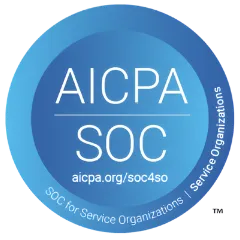Managing assets—whether they’re tools, machinery, IT hardware, medical devices, or field equipment—demands accuracy, speed, and accountability. Spreadsheets hide errors, emails go missing, and paper checklists decay as soon as the next shift begins. A barcode asset tracking system closes those gaps with simple labels, quick scans, and a living database that keeps everyone aligned. By combining barcode asset tracking labels, scanners or phones, and dependable barcode tracking software, teams create a single source of truth for location, assignment, condition, and lifecycle state. The result is fewer “mystery” items, faster audits, and predictable handoffs between people and places.
What Is Barcode Asset Tracking?
Barcode asset tracking is the practice of identifying, locating, and managing physical assets using machine-readable symbols. Each item receives a unique asset barcode—a 1D code like Code 39 or Code 128, or a 2D symbol like Data Matrix or QR—that encodes a stable identifier and, if desired, compact metadata. When a technician scans that code with a handheld reader or a mobile device, the barcode tracking software opens the corresponding record for instant review or update. That simple loop replaces error-prone typing with fast, repeatable scans.
A mature barcode asset tracking system standardizes the entire lifecycle. It governs how assets are added, tagged, assigned, moved, serviced, inspected, and retired. The same identifier follows each asset across buildings, teams, and shifts, so audits become repeatable and exceptions are visible immediately. Because labels are inexpensive, easy to print, and universally recognized, adoption is fast; because scanning is intuitive, the workflow fits naturally into receiving docks, maintenance benches, tool cribs, and field operations. In short, barcode asset management brings order to the daily motion of tools and equipment.
How Barcode Asset Tracking Systems Work
Effective barcode tracking systems follow a simple loop: tag, scan, sync.
Tag - Create a unique ID in your barcode asset tracking software, generate the matching symbol, and affix it to the asset. Label materials and adhesives should match the environment—office furniture, temperature-controlled storage, outdoor gear, or heavy industry. Consistent placement—on handles, bezels, or chassis flats—reduces scan time and training needs.
Scan - At check-in or check-out, during maintenance, or during a cycle count, staff scan the asset barcode with a mobile app or reader. The device decodes the symbol and posts the event to the system with context such as time, user, location, and action. Kitting lets a single scan of a parent item acknowledge all bound components.
Sync - The barcode tracking software updates the record in real time, triggering dashboards, rules, or notifications as needed. Because the identifier is stable, every scan enriches the same canonical history: who used the asset, where it traveled, when it was serviced, and what changed. That shared timeline underpins reliable audits and smarter planning.
This loop works in single-site operations and multi-site networks, online or offline. The result is consistent: a trustworthy ledger of movement and condition that anyone on your team can consult without chasing emails or spreadsheets.
Why Organizations Prefer Barcodes Over Manual Tracking
Manual processes break down at scale. Spreadsheets invite conflicting versions and quiet typos; whiteboards lag behind reality; approvals get buried. By contrast, asset tracking with barcodes makes each interaction—issuing a laptop, returning a drill, moving a monitor—produce a reliable, time-stamped event. Those events feed planning: forecasting pool sizes, scheduling preventive maintenance, tightening chain-of-custody, and proving compliance during audits. Supervisors gain confidence that counts will match; managers get the visibility they need to balance utilization and availability.
A barcode asset tracking system also supports continuous improvement. Because every scan attaches to locations, users, and transactions, you can analyze dwell time, turnaround time, and utilization. If a camera kit idles while another is overbooked, the imbalance becomes obvious. If transfer delays cluster at a specific dock, you can investigate staffing or signage. Those insights are difficult to assemble when records are scattered across clipboards and personal spreadsheets.
Also Read: Benefits of Using Barcodes for Asset Tracking in Manufacturing Industry
Labeling Best Practices That Make Scanning Effortless
Successful programs sweat the details of the asset barcode itself. Choose materials that match the environment—polyester or polycarbonate for abrasion resistance, tamper-evident options for high-value items, and high-contrast ribbons for small footprints. Place labels where hands won’t rub them and where line-of-sight is natural. For tiny IT hardware, pair a micro label on the chassis with a mirror label inside a service panel; for power tools, avoid curved grips and use flat housings. Standardize placement guides so technicians always know where to point the scanner.
Print human-readable IDs beneath the symbol to aid support calls and spot checks. When a scanner is unavailable, staff can type the ID and keep work moving. Resist encoding too much text into the symbol; store rich data in the barcode tracking software and keep the code stable for the life of the asset. Consistency beats cleverness—clearly labeled, consistently placed codes are scanned faster and with fewer exceptions.
What Are the Essential Features You Must Look at While Choosing Barcode-Based Asset Tracking Software?
Features you must look at in a barcode-based asset tracking software are discussed below:

Recommend To Read: How Asset Tracking Strategies Boost Business Performance?
1. Cloud-Based Mobile Application
One of the most required features organizations look at is cloud-based software so that management can access it from anywhere across the world. It enables the organization to work flawlessly and ensure that work is not delayed due to any traveling reason.
Moreover, while inspecting assets & pieces of machinery, managers can schedule their maintenance on the go, and they do not have to wait to return to their workstation & which enables them to make informed decisions. Overall, this feature makes employees and organizations more productive and efficient.
2. Import Information Easily
The software collects lots of information that is crucial and valuable. Information can be about each asset and history related to maintenance purchasing and so on.
This information shall be easily imported and integrated into other software so that optimization can be done. Asset tracking software must import data and download data in excel and CSV format.
3. Scheduling Maintenance
When an organization is equipped with lots of Assets & they are in multiple locations then providing maintenance at regular intervals becomes a hectic task.
However, with barcode-based asset tracking software providing asset maintenance regularly becomes simple. As this software will alert you to each upcoming maintenance.
4. Maintenance Checklist
It has been seen several times that the maintenance team left some tasks undone that need to be done. There can be several reasons behind it such as mismanagement of tasks, priority, time management, etc. However, with. In this software.
Teams can create a maintenance checklist for each asset individually. So that no tasks are forgotten or left undone. Therefore, a checklist is one of the notable features that software must-have.
Missed To Read: A Complete Overview of Asset Labeling in the Asset Tracking Software
5. Accurate Asset Tracking
Asset tracking is the most important activity that all organizations must perform in order to keep assets safe and secure from theft and misplacement.
Asset tracking is helpful in asset auditing procedures and maintaining compliance as well. With barcode asset tracking, you can easily keep track of all your assets and avoid asset theft and misplacement.
6. Inventory Tracking
Inventory is essential for all industries as some organizations generate revenue from it such as the food & beverage industry & retail industry. Some keep inventory in maintenance, repairing, and operation (MRO). Therefore, keeping track of inventory is essential. So that if the maintenance team performs maintenance.
They have inventory in hand and for the food, beverage & retail industry this software will allow them to refill the inventory whenever the inventory level goes below for each product as the person responsible will start the process of refilling the inventory.
7. Reports & Analytics
When you are thinking about features then you cannot ignore reports and analytics. It is the most important feature as it is helpful in business growth.
Each asset has crucial data that helps in creating a baseline. You can find out assets that are performing better than usual and several other critical information as well.
Reports & analytics help in discovering issues and it shows you the complete picture of your asset performance such as asset utilization frequency, average working hours, asset average downtime, and so on.
Also Read: E-commerce Asset Tracking Solution
Barcode vs QR Codes: Understanding the Difference
QR codes and barcodes both serve as identifiers in asset tracking, but each has unique strengths.
Barcodes:
- Typically 1D linear designs, read horizontally
- Store up to ~25 characters
- Widely recognized by low-cost scanners and POS devices
- Work best for quick, simple ID matching in structured databases
QR Codes:
- 2D matrix format, readable in multiple orientations
- Store up to ~2500 characters of data
- Can encode URLs, maintenance instructions, or multimedia links
- More resilient to partial damage—only ~30% intact is required for a scan
When to use each:
Barcodes excel in high-volume, low-data scenarios—think warehouse pick lines or tool cribs. QR codes suit environments where extra embedded data or variable scan angles improve efficiency, such as field service kits or instructional labeling.
Barcode vs RFID: Which Fits Your Needs?
RFID (Radio Frequency Identification) adds automation by reading tags without line of sight, sometimes dozens at a time. While powerful, it requires more expensive tags, readers, and infrastructure.
Barcodes:
- Cost-effective; labels start at cents each
- Require line-of-sight for scanning
- Typically scanned one at a time
- Minimal training required
RFID:
- Tags cost significantly more than printed labels
- No line-of-sight required; read ranges up to 15 meters
- Can scan multiple items simultaneously
- More durable for harsh environments
For most organizations, barcode asset tracking offers the best balance of affordability, simplicity, and accuracy. RFID is ideal for high-throughput environments or specialized compliance requirements.
Choosing the Right Barcode Asset Tracking System
Selecting the best-fit barcode tracking system means weighing more than feature checklists. Use these criteria to narrow your choices:
- Scalability – Can it handle more assets, sites, and users as you grow?
- Ease of Use – Is the interface intuitive for non-technical staff?
- Hardware Compatibility – Does it work with your existing scanners and mobile devices?
- Customization – Can you tailor categories, fields, and workflows to your processes?
- Integration – Does it connect with your ERP, CMMS, or procurement tools?
- Support and Training – Does the vendor offer onboarding and responsive assistance?
- Data Security – Are encryption, access controls, and backups in place?
A pilot program can reveal how well a platform fits daily routines before you commit across the organization.
Conclusion
A well-implemented barcode asset tracking system brings clarity, control, and confidence to your asset management practices. By focusing on the seven essential features—barcode generation, seamless tagging, mobile compatibility, real-time access, customization, integration, and audit readiness—you ensure that your investment delivers measurable improvements in accuracy, efficiency, and compliance.
In an environment where every asset represents value, knowing exactly what you have, where it is, and how it’s performing isn’t optional—it’s strategic. With the right barcode tracking software, your teams can replace reactive scrambles with proactive decisions, keeping operations smooth and resources optimized.
Also Read: Barcode System for Asset Tracking: 5 Tips While Implementing
FAQs on Barcode Asset Tracking
What is the best barcode asset tracking software?
The “best” depends on your industry, asset types, and workflows. Look for systems with robust mobile support, flexible labeling, and strong integration capabilities.
How does a barcode tracking system work?
It links each physical asset to a digital record via a unique barcode label. Scans update that record in real time, tracking movement, usage, and condition.
Which industries benefit most from barcode asset management?
Manufacturing, healthcare, IT services, education, construction, logistics, and government agencies all see value in reducing asset loss and improving audit accuracy.
Can I switch from spreadsheets to barcode tracking easily?
Yes. Most barcode asset tracking software allows importing existing asset lists, generating barcodes in bulk, and printing labels for immediate deployment.

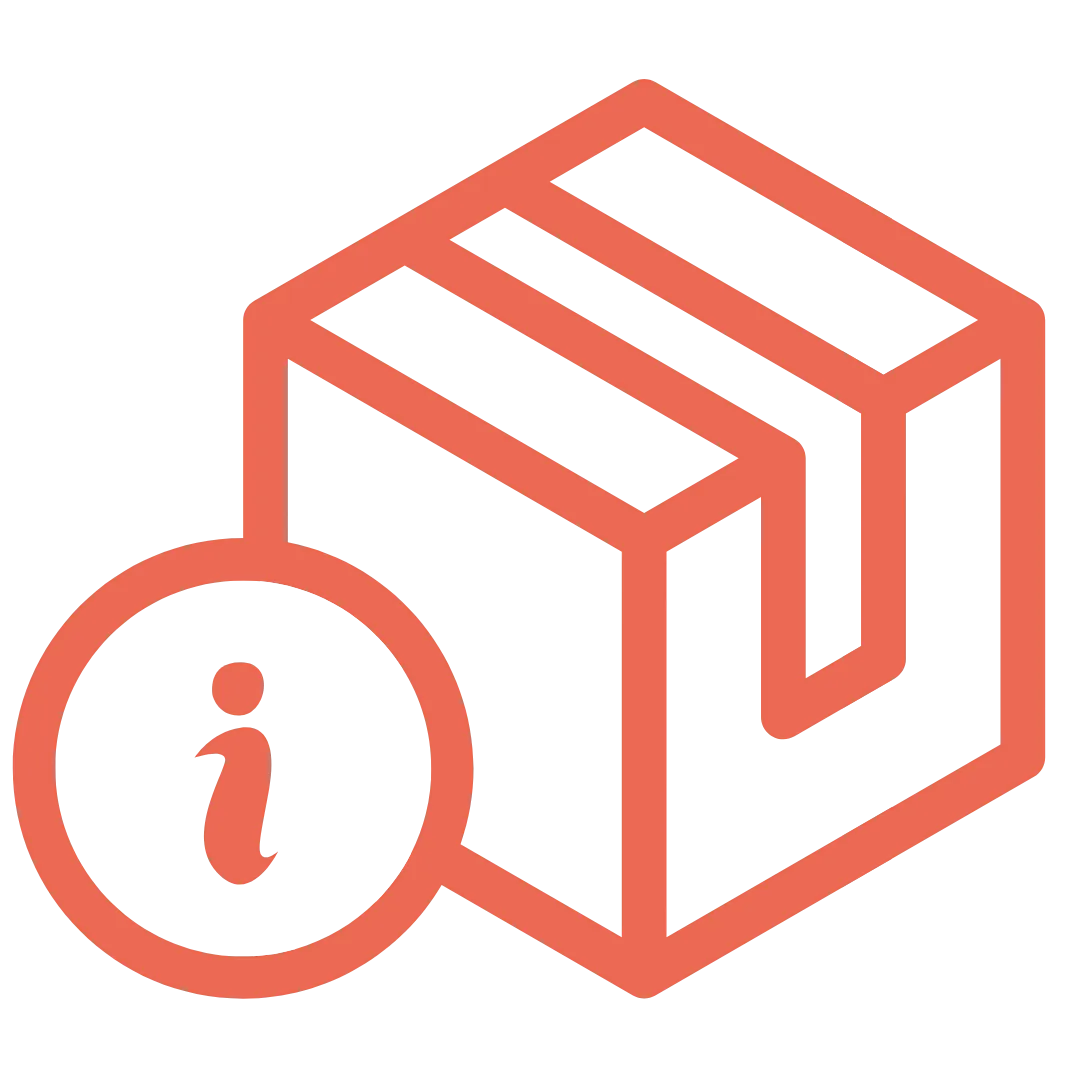
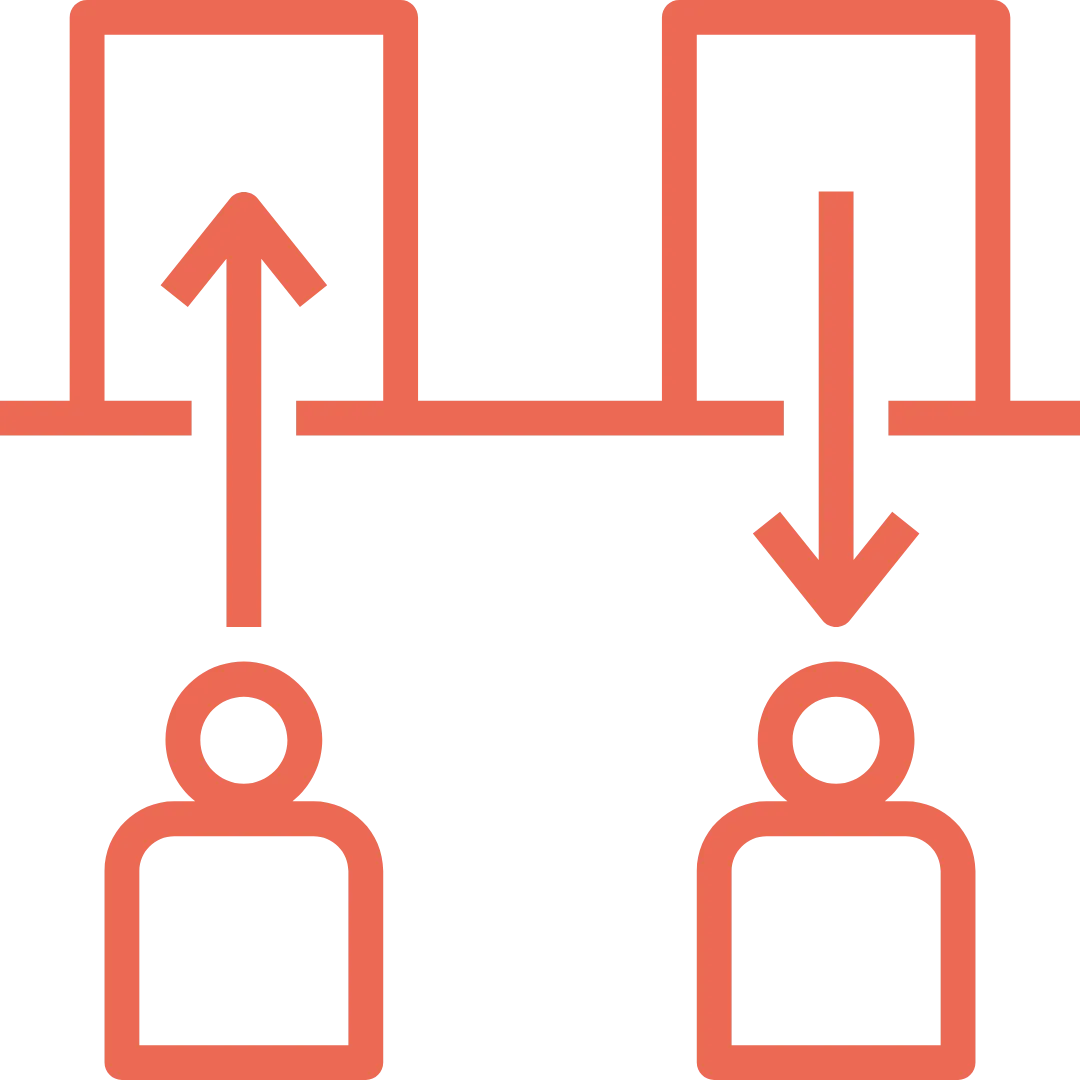
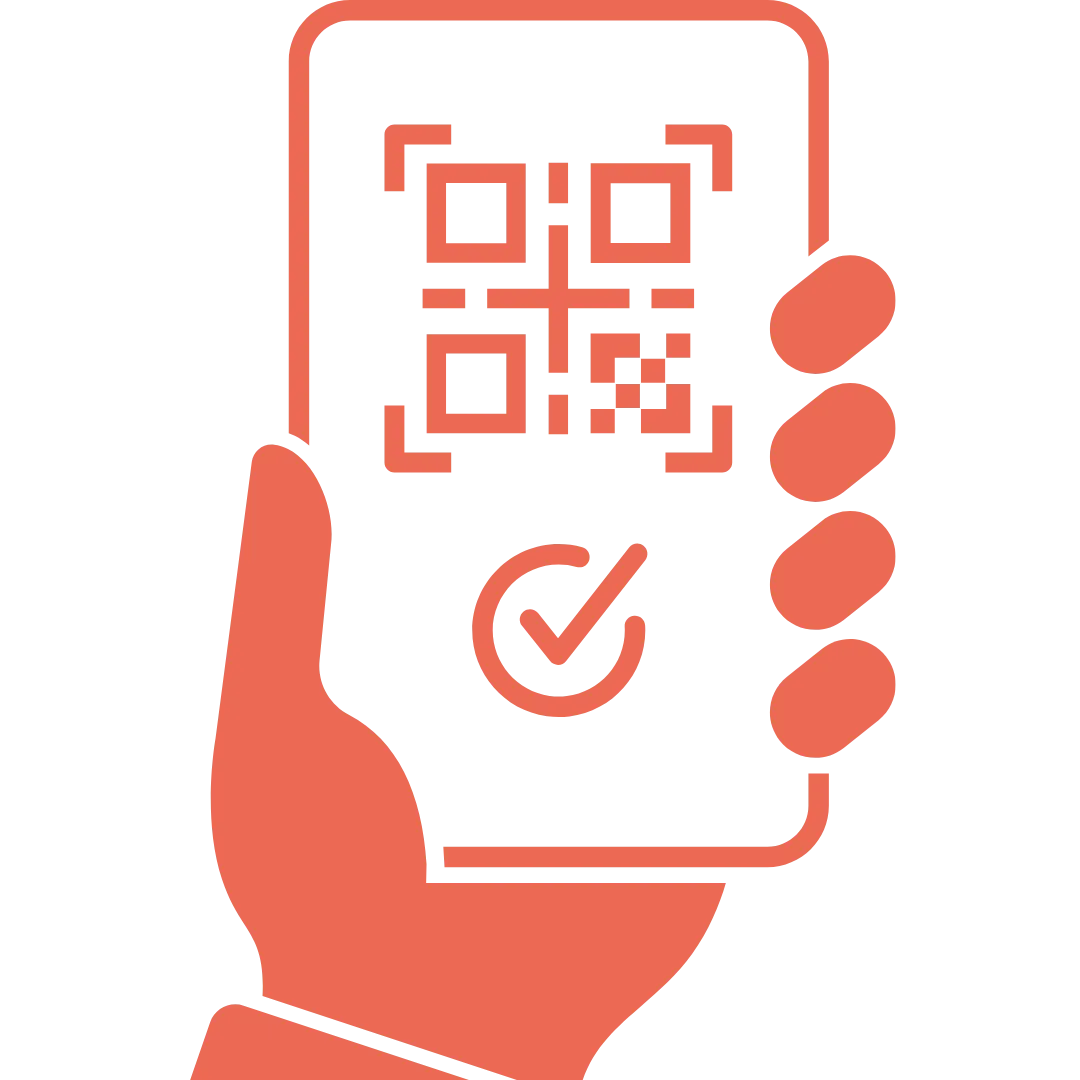
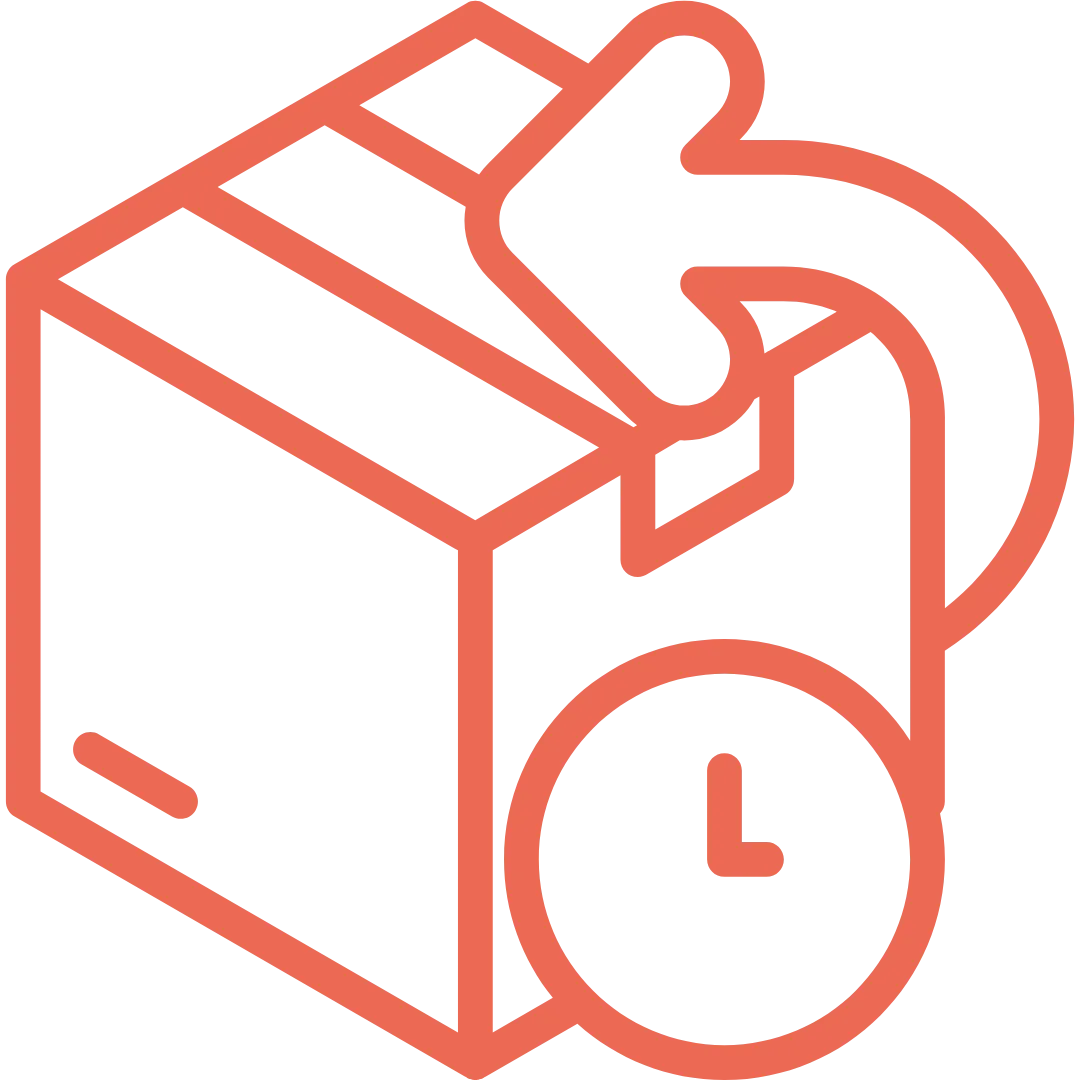

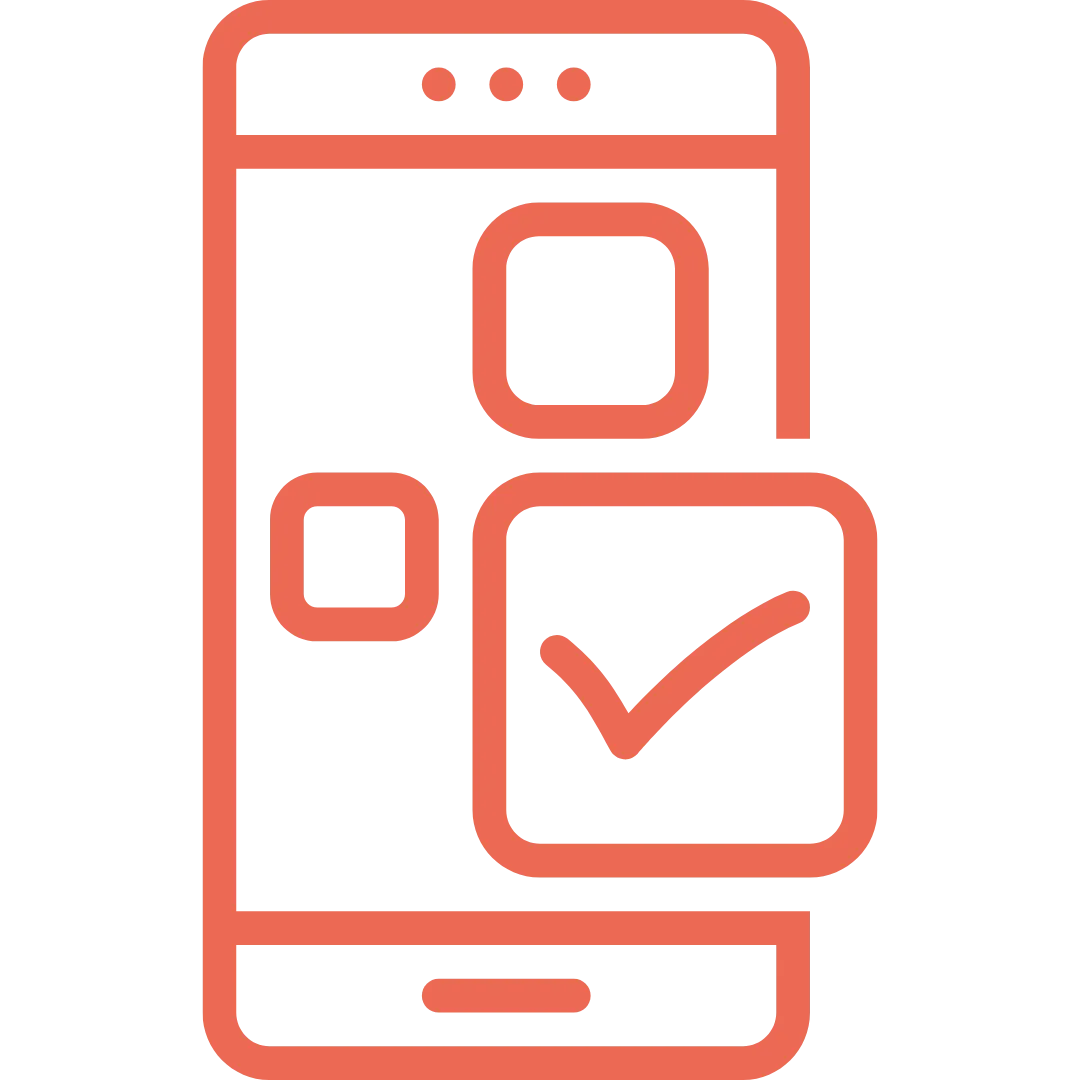

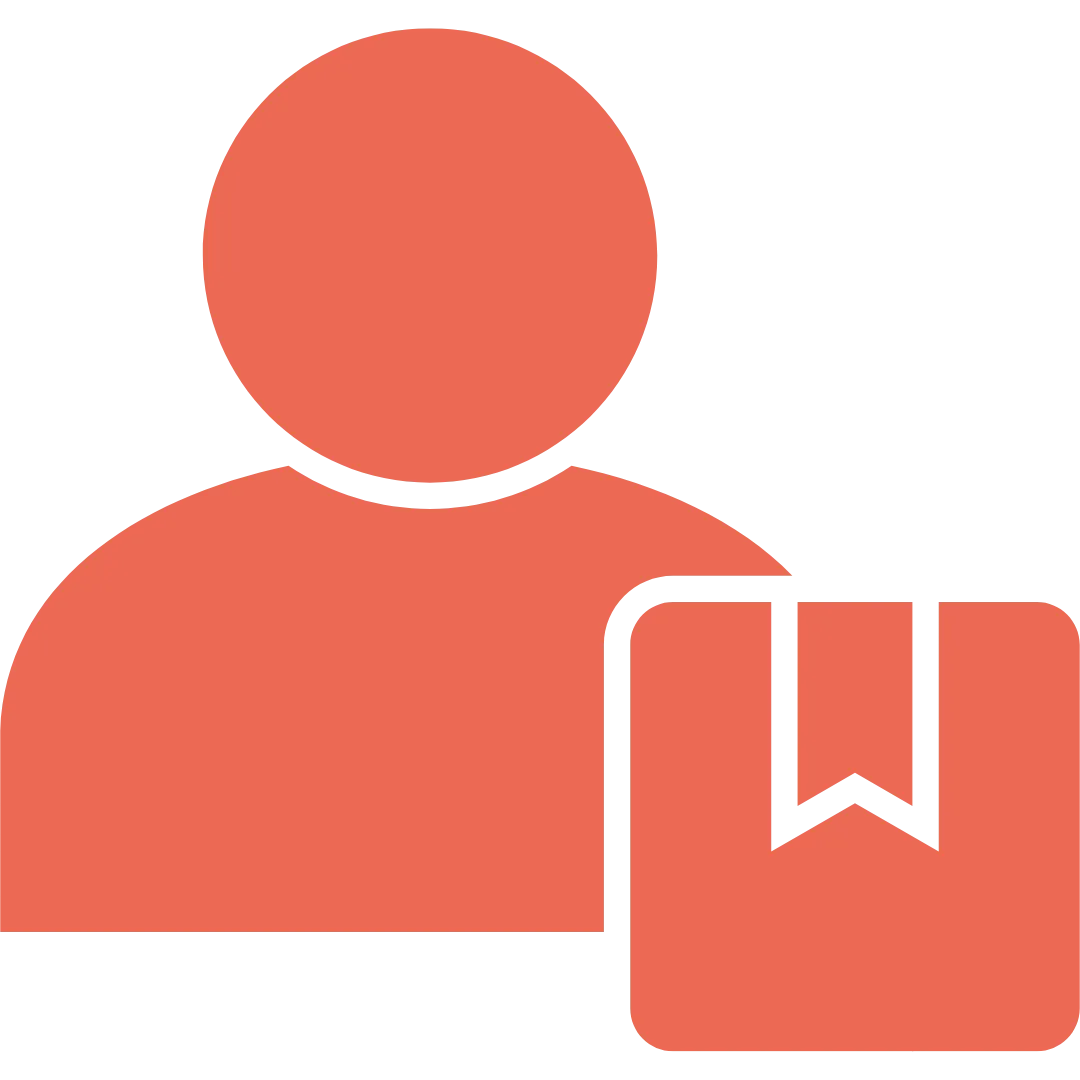

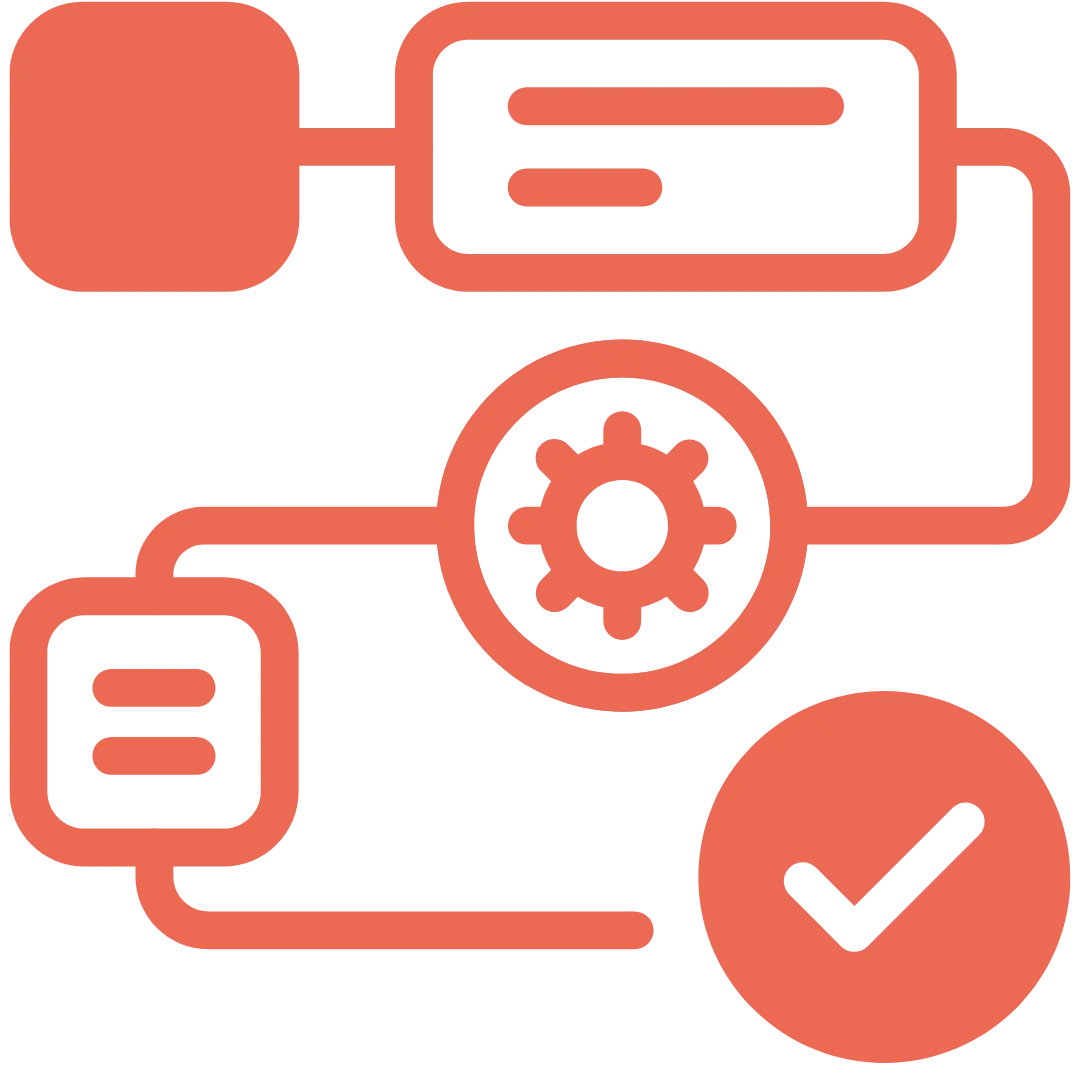
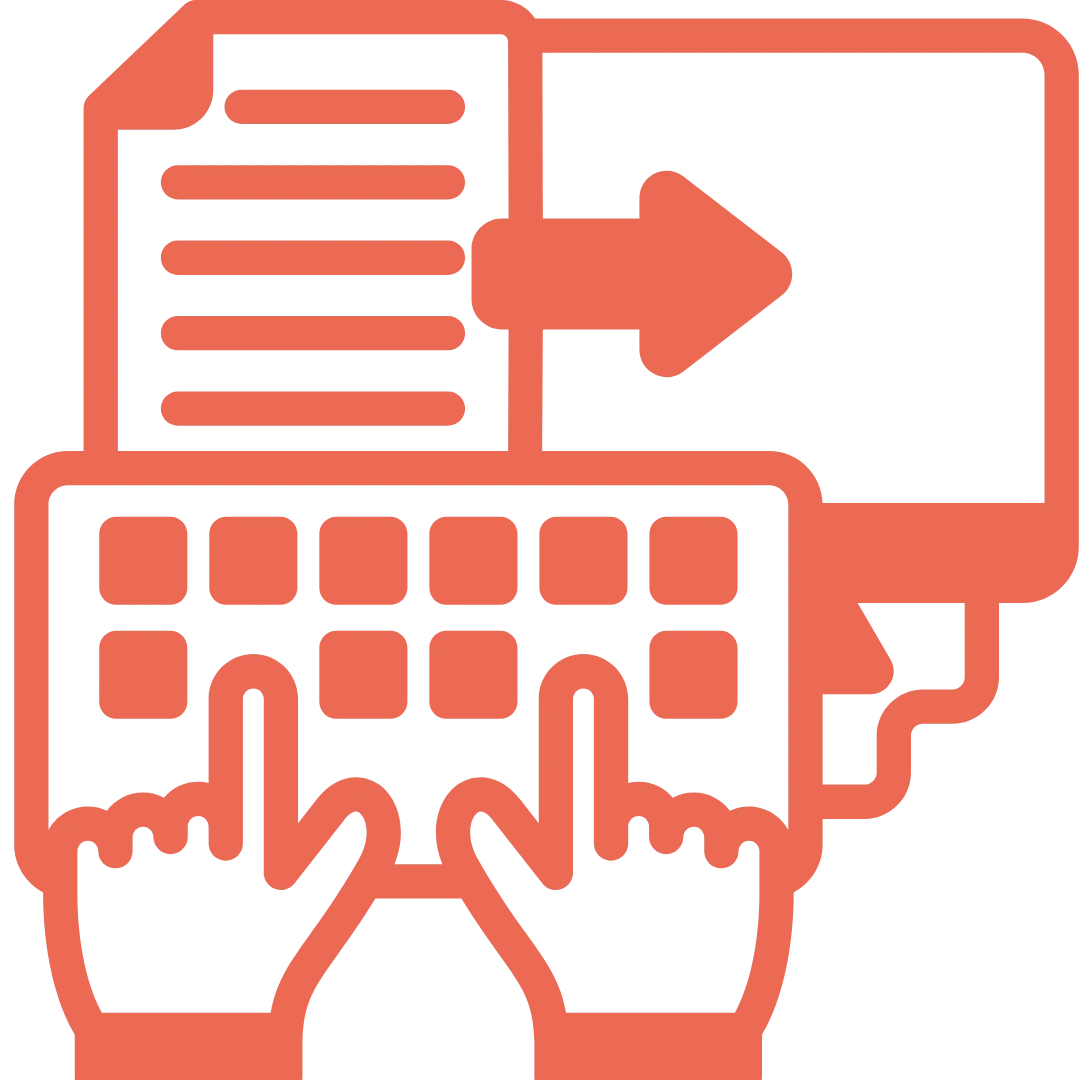
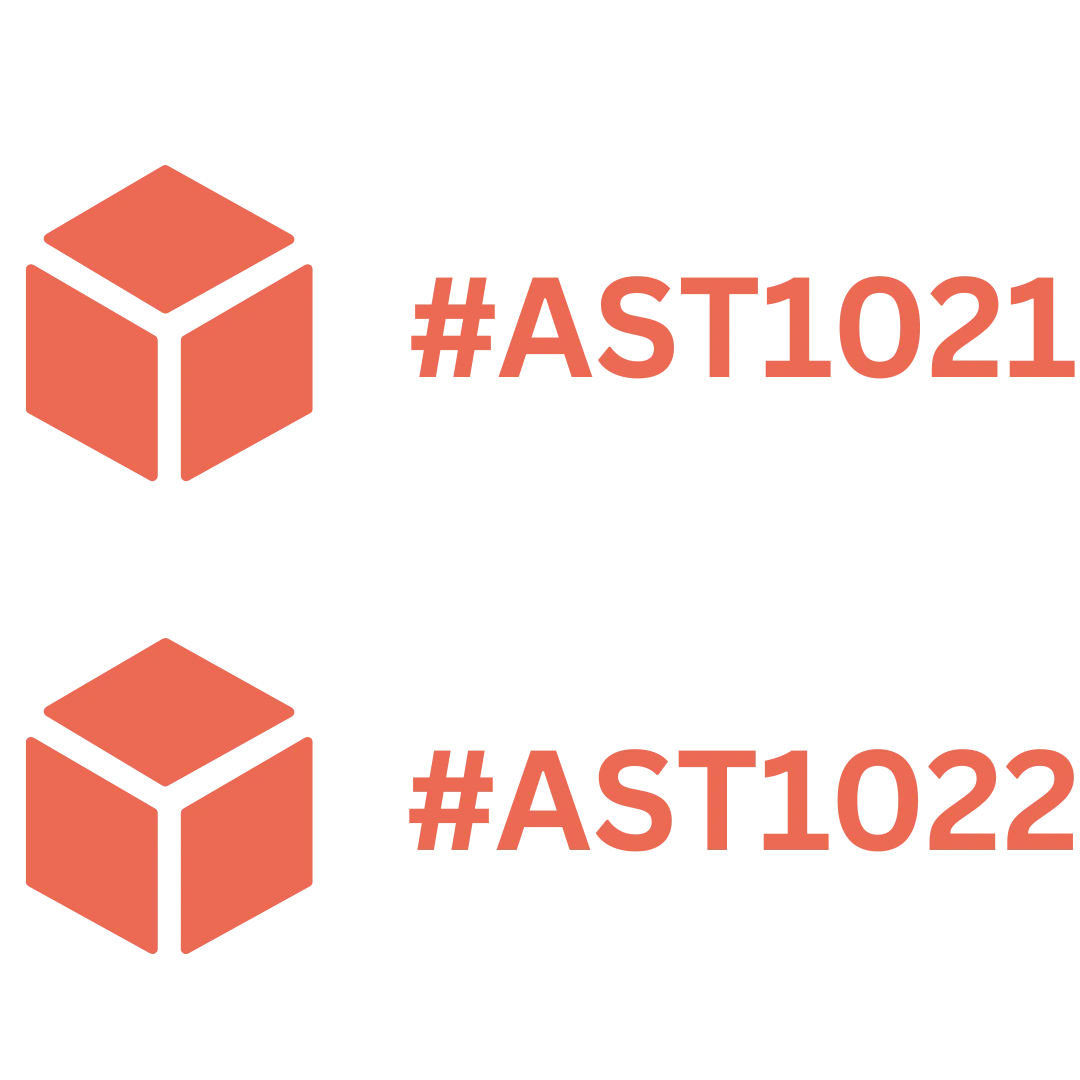
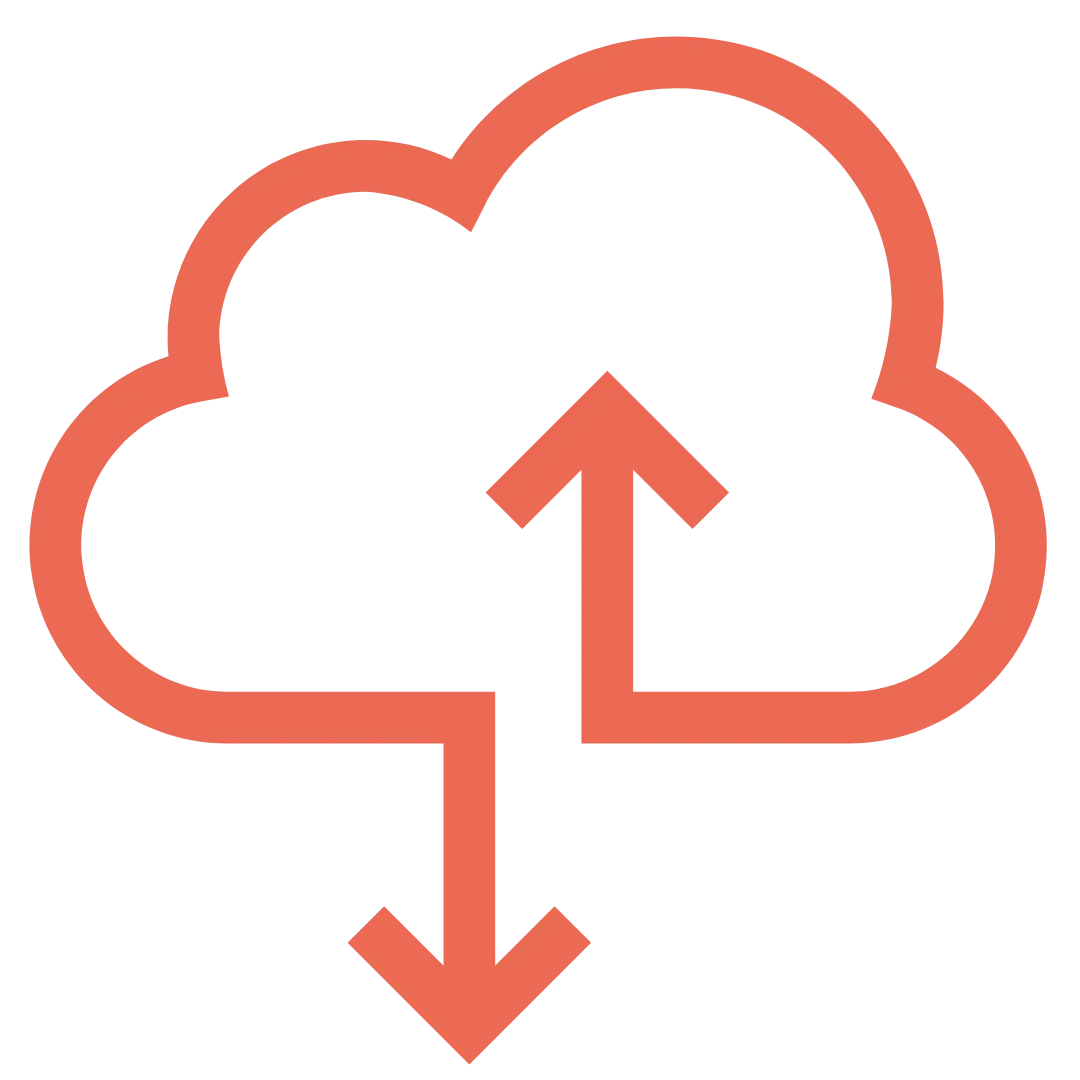
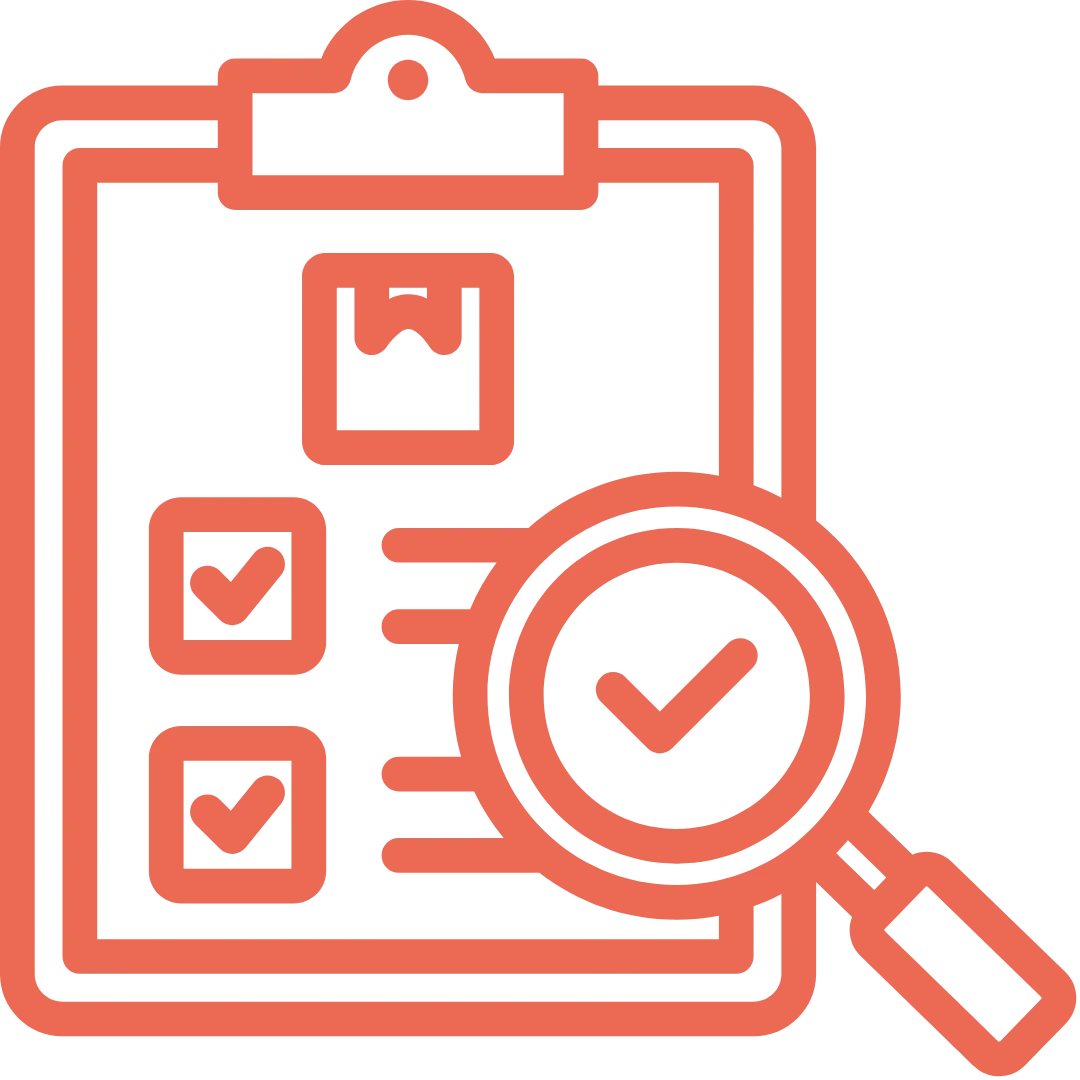
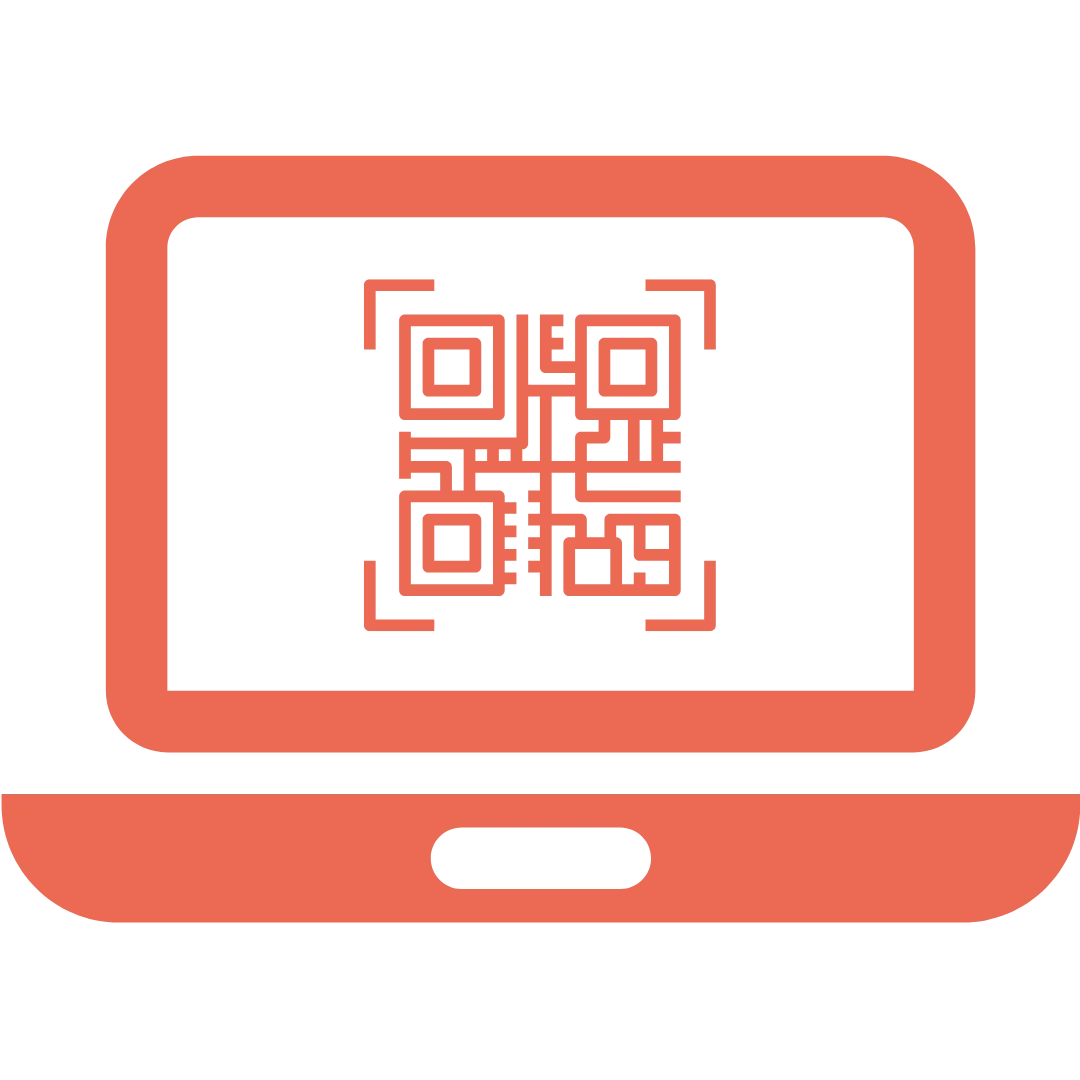
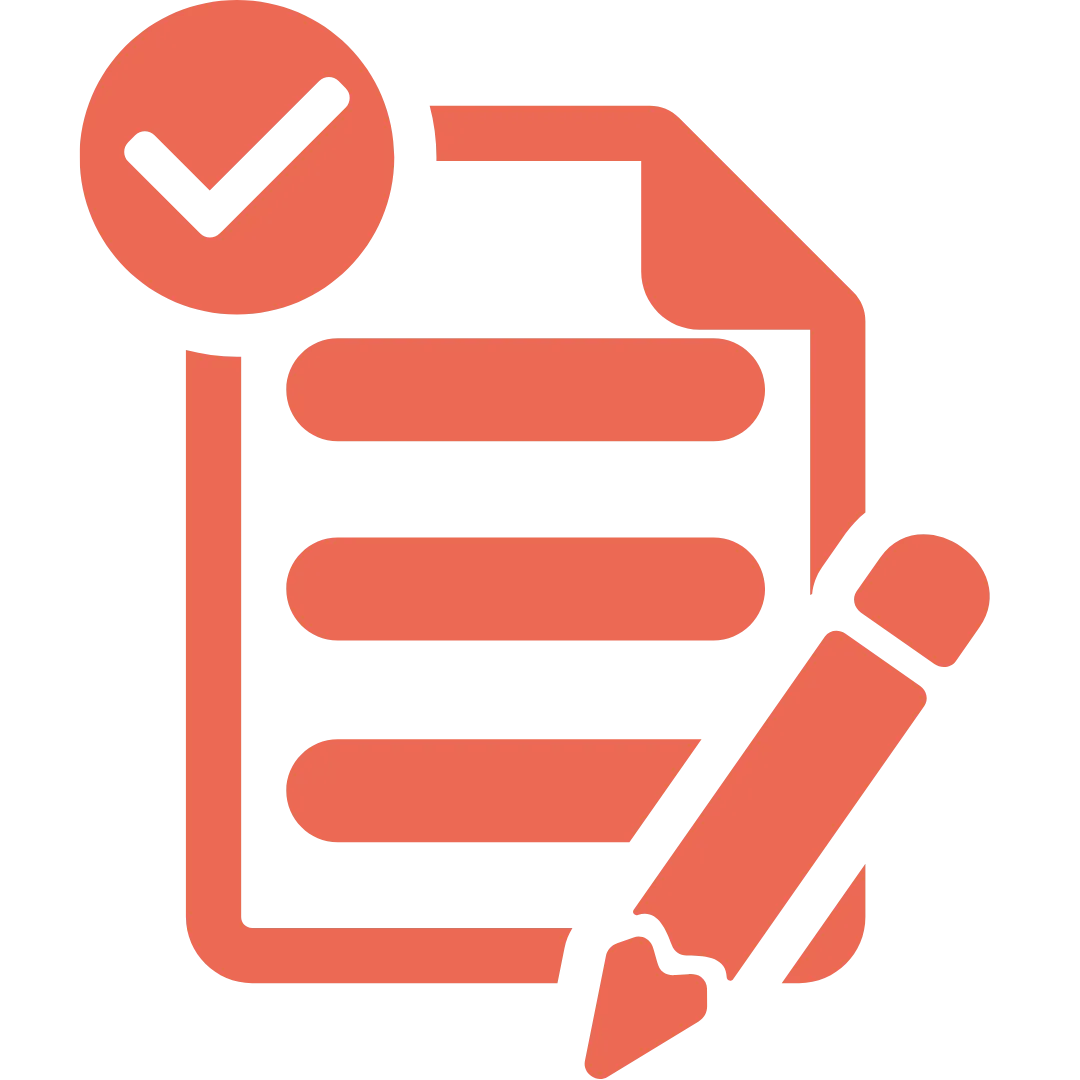
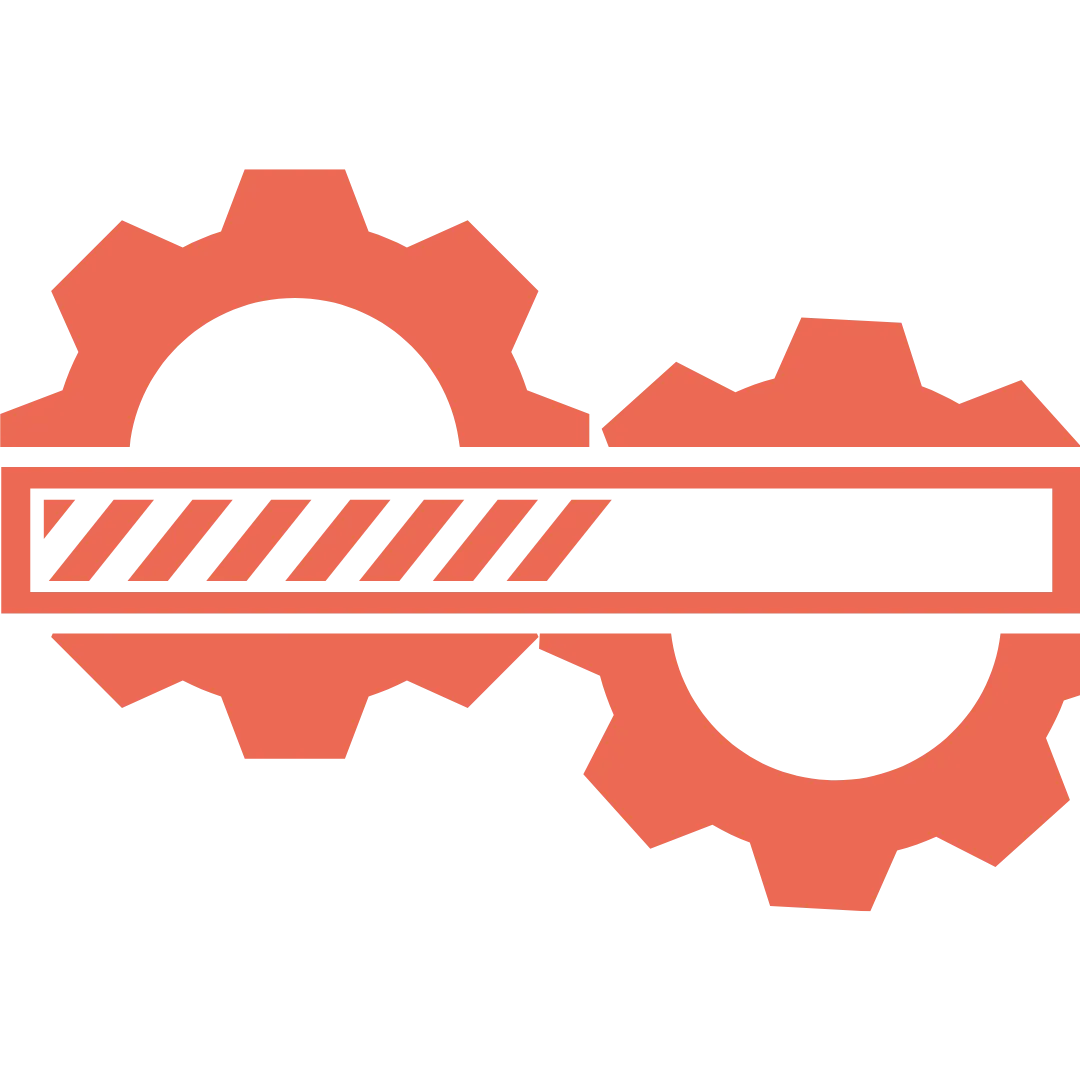


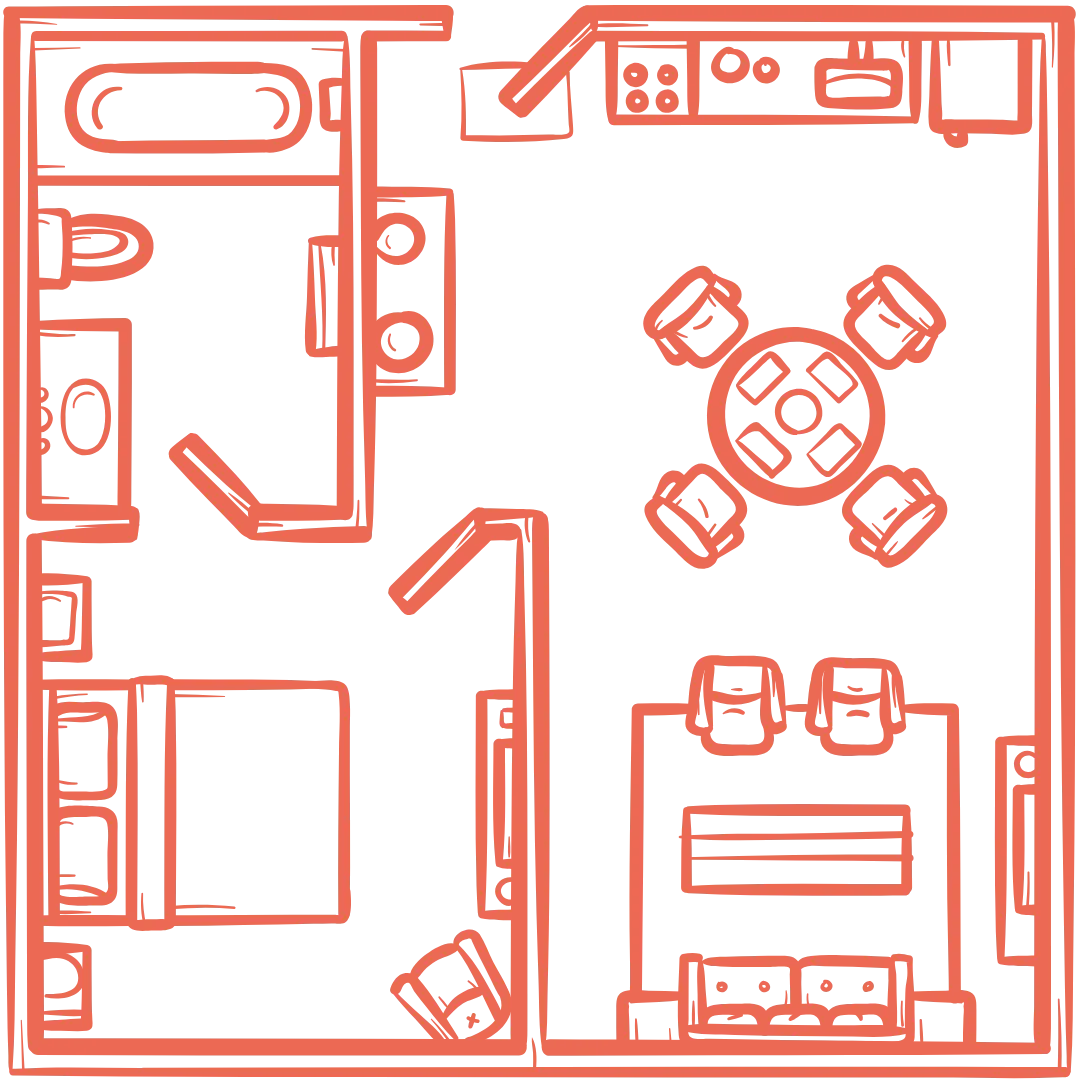




























.webp)
.webp)
.webp)
.webp)
.webp)
.webp)
.webp)
.webp)
.webp)

.svg)




.webp)
.webp)
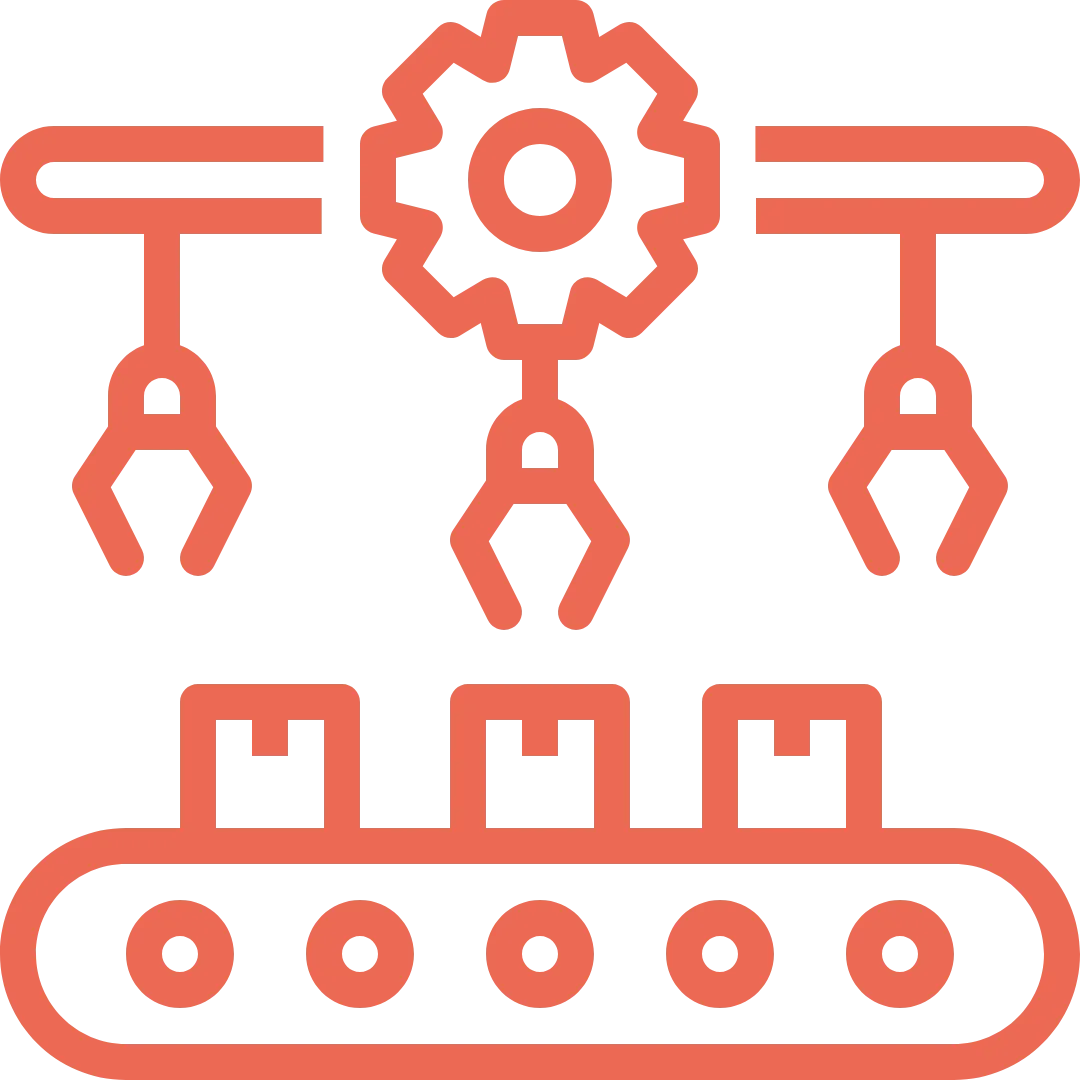


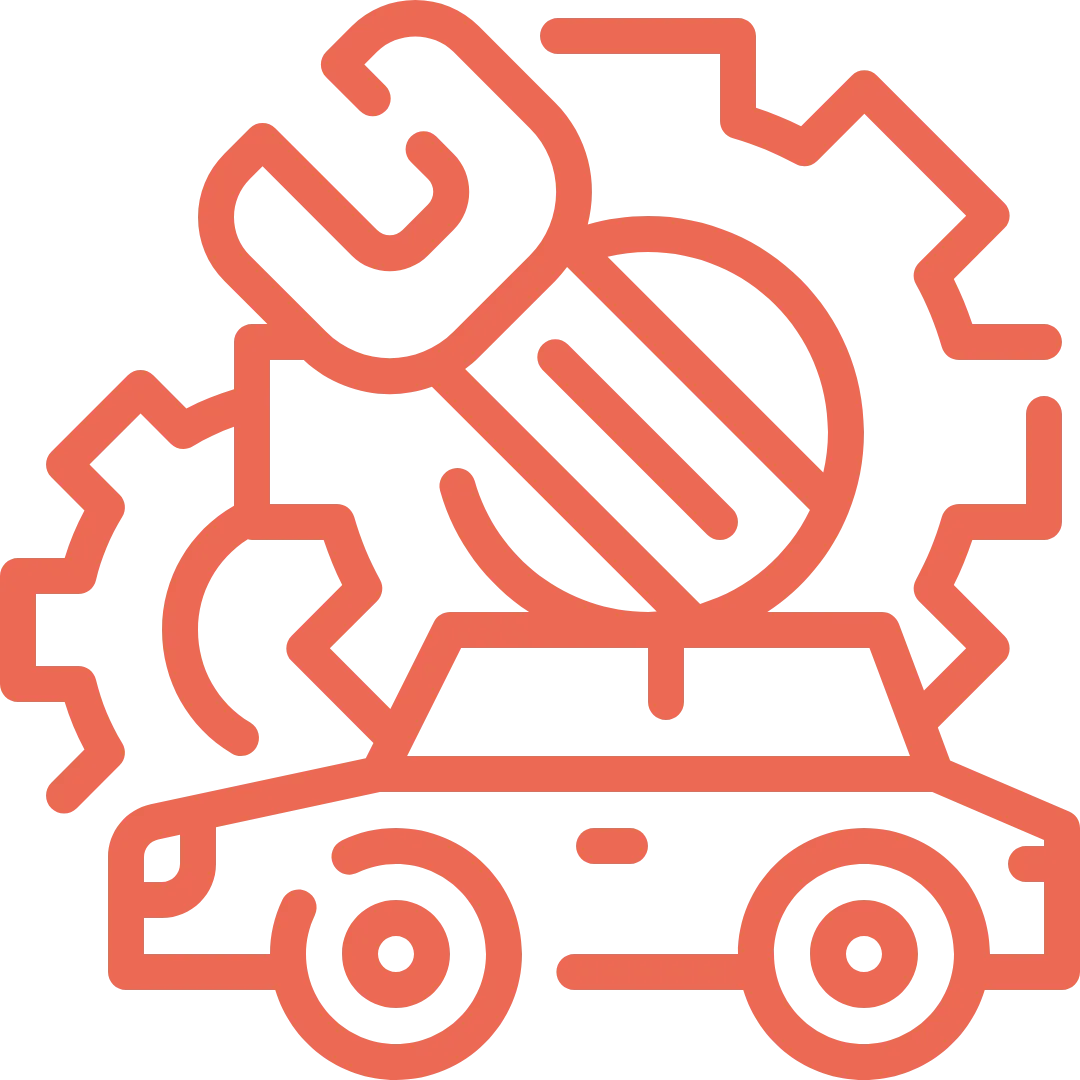


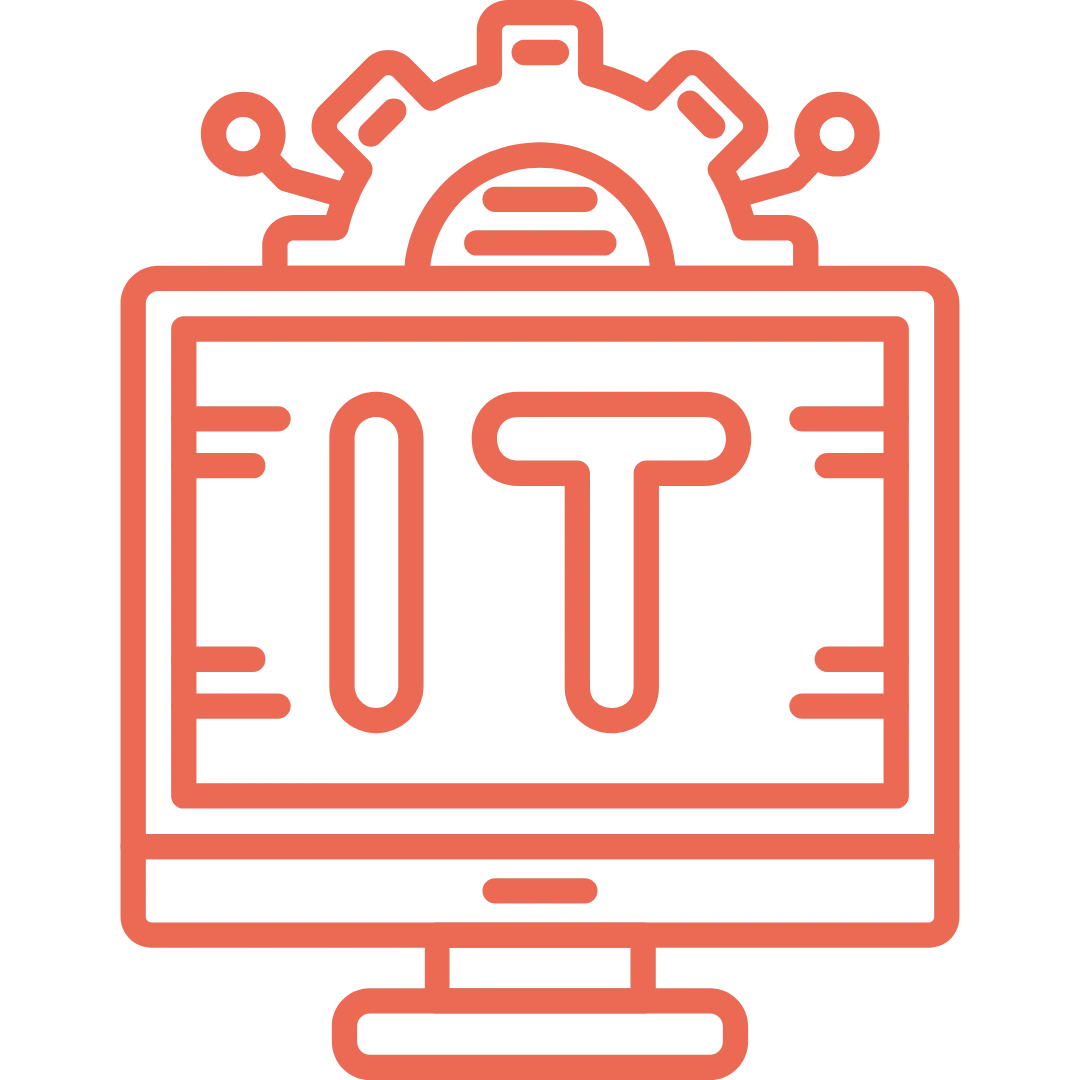
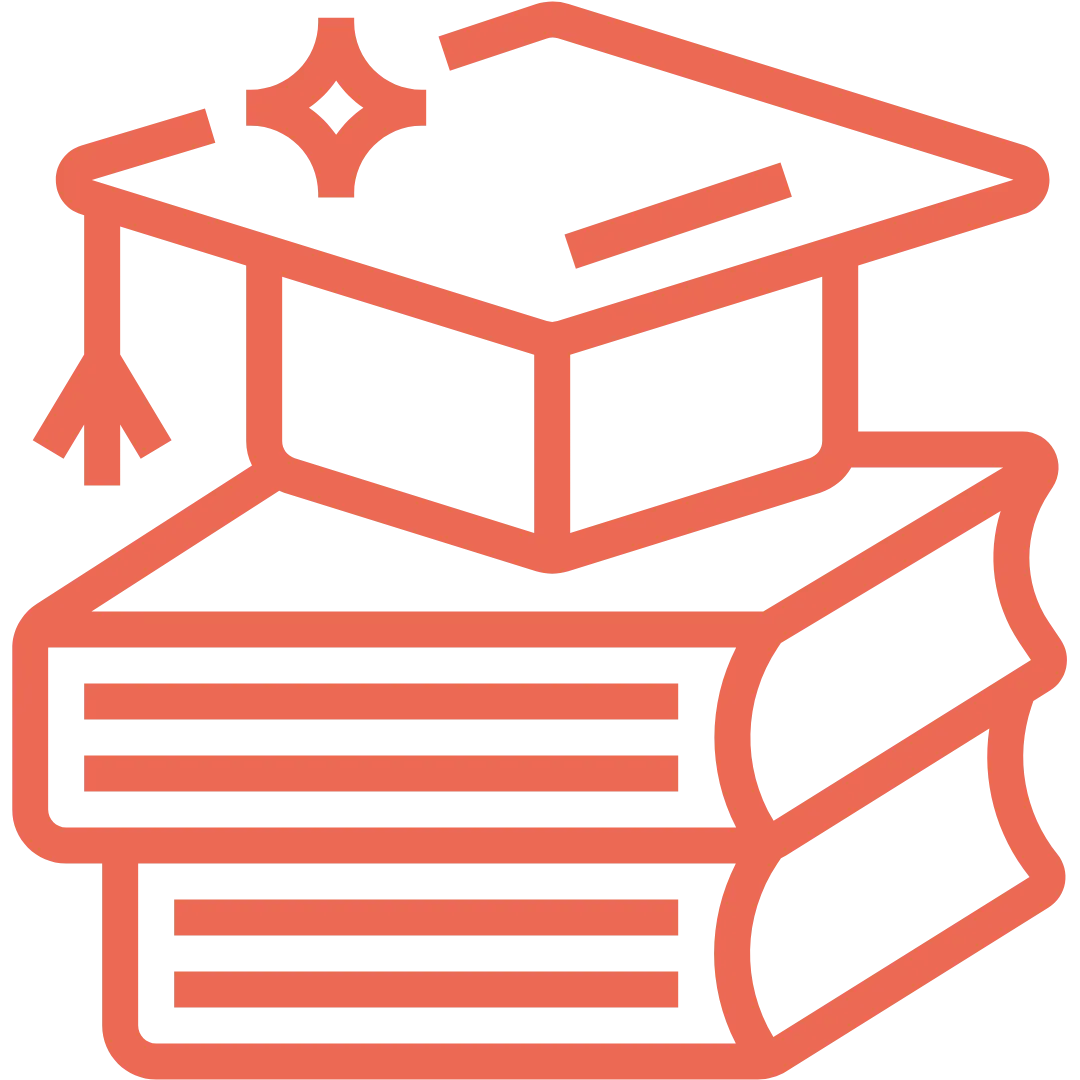
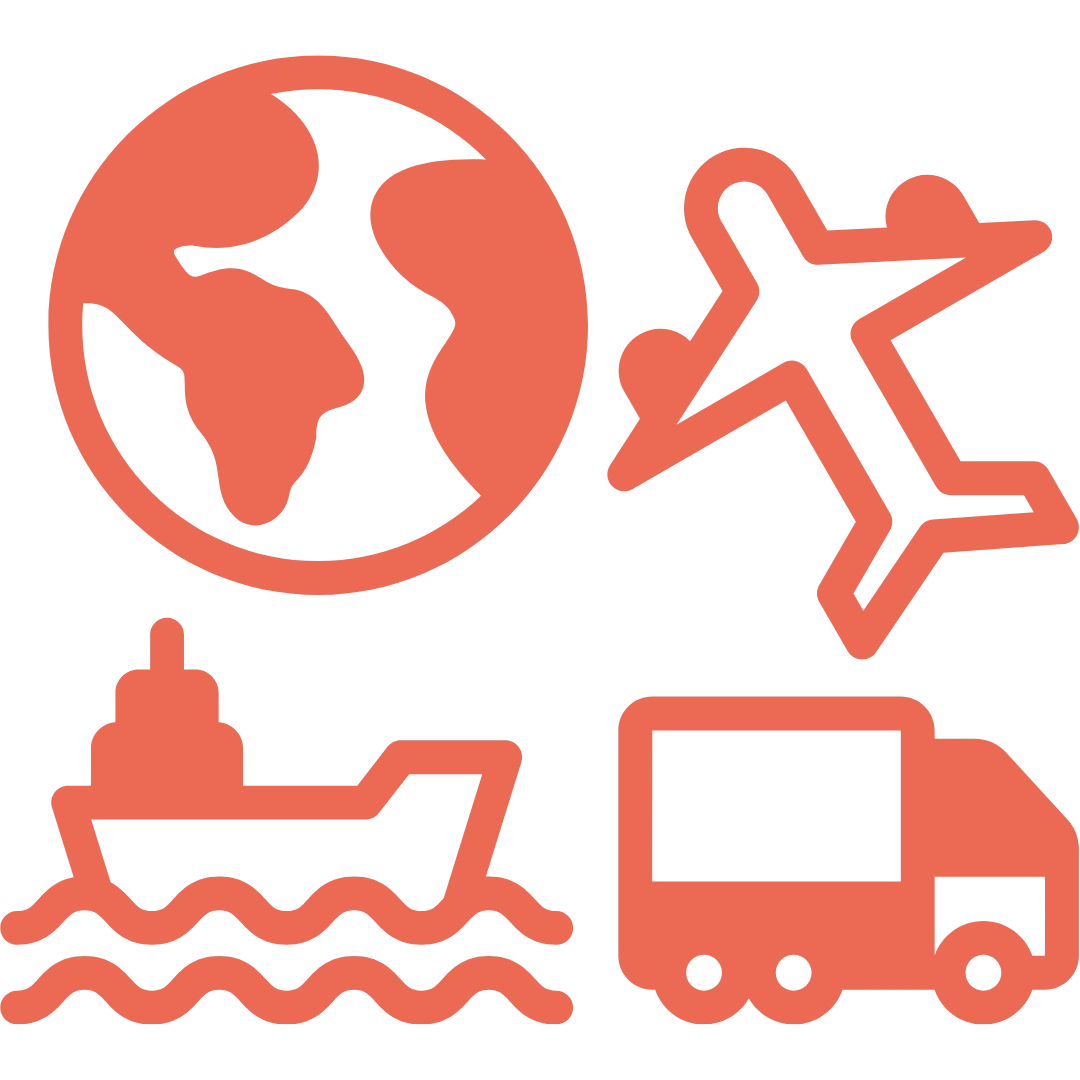

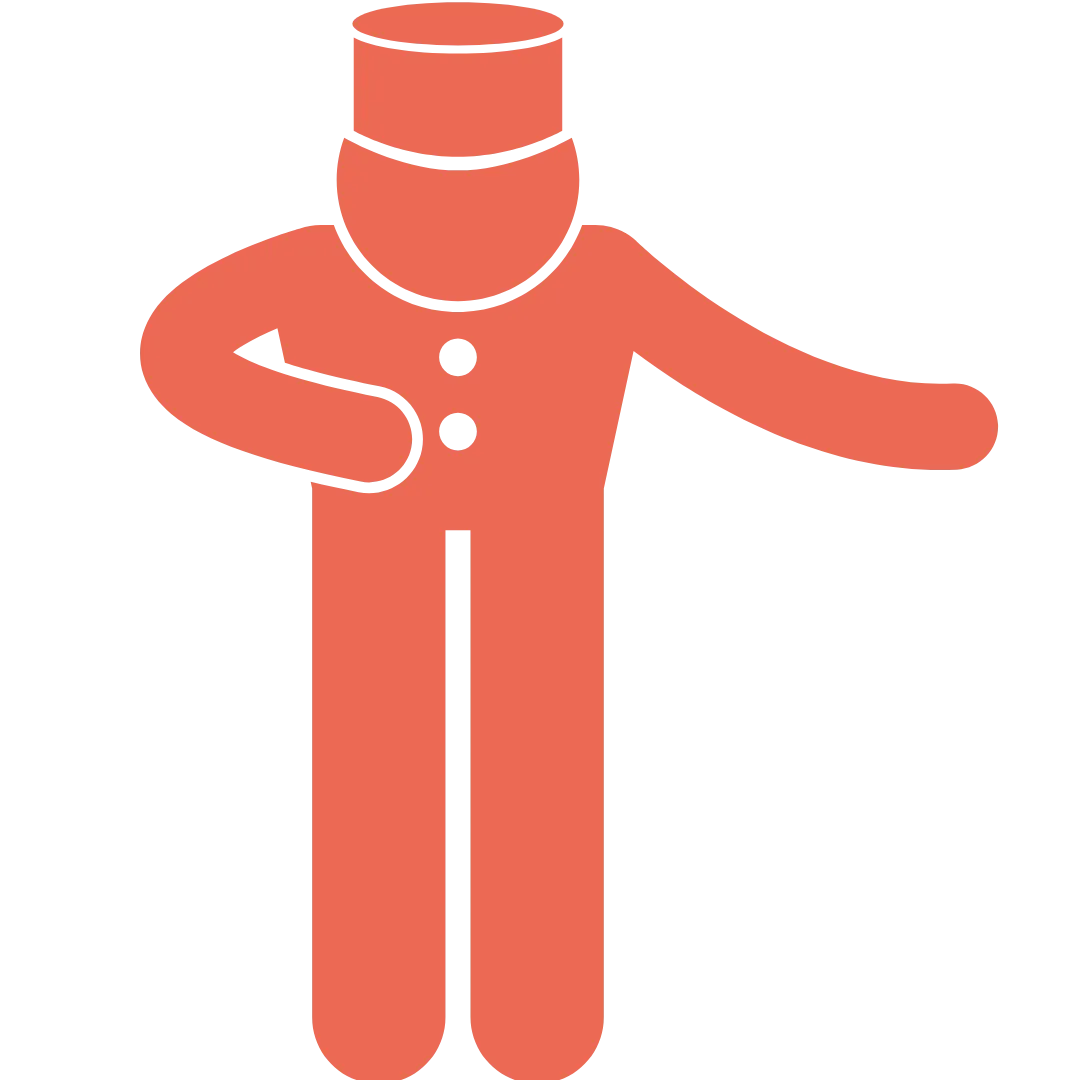

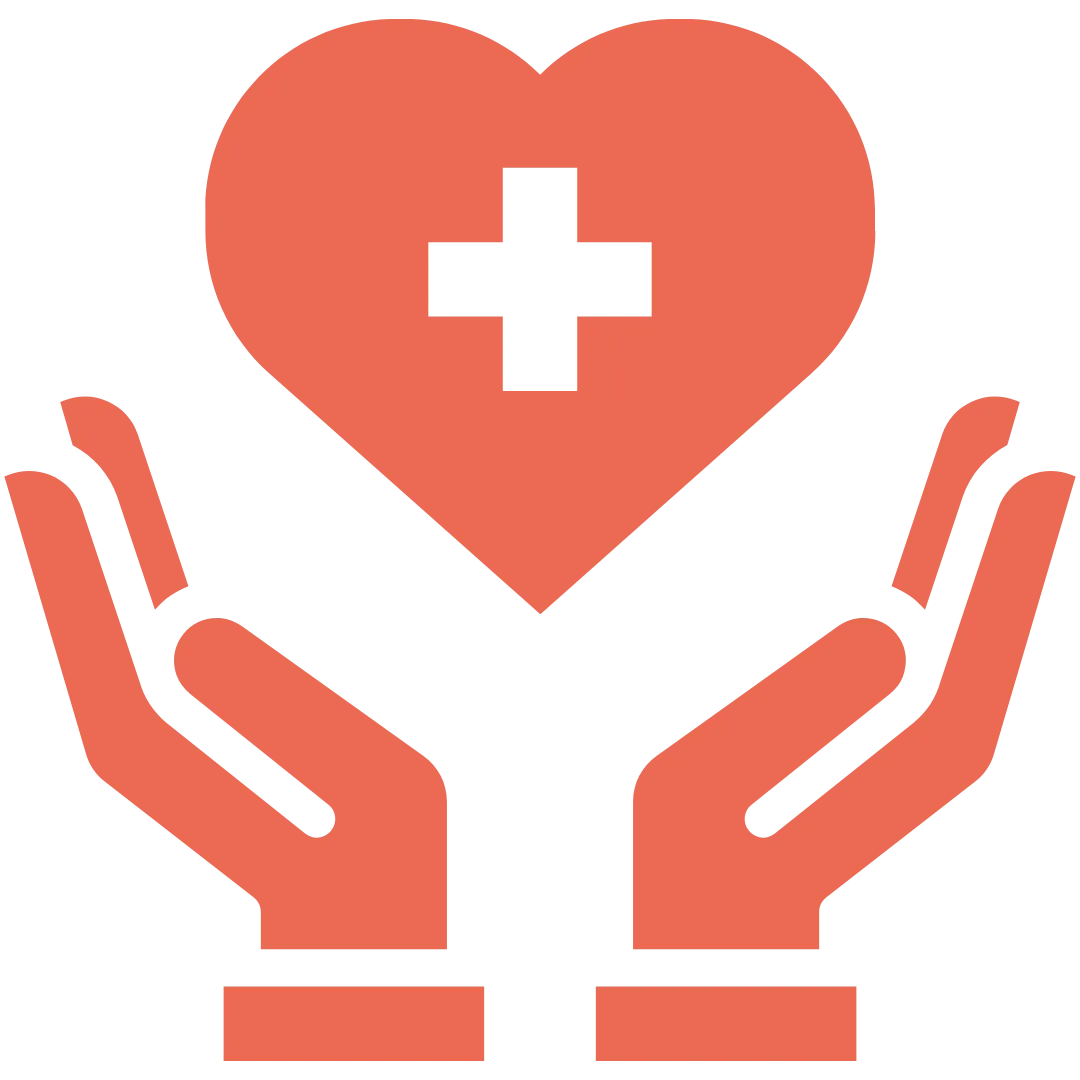

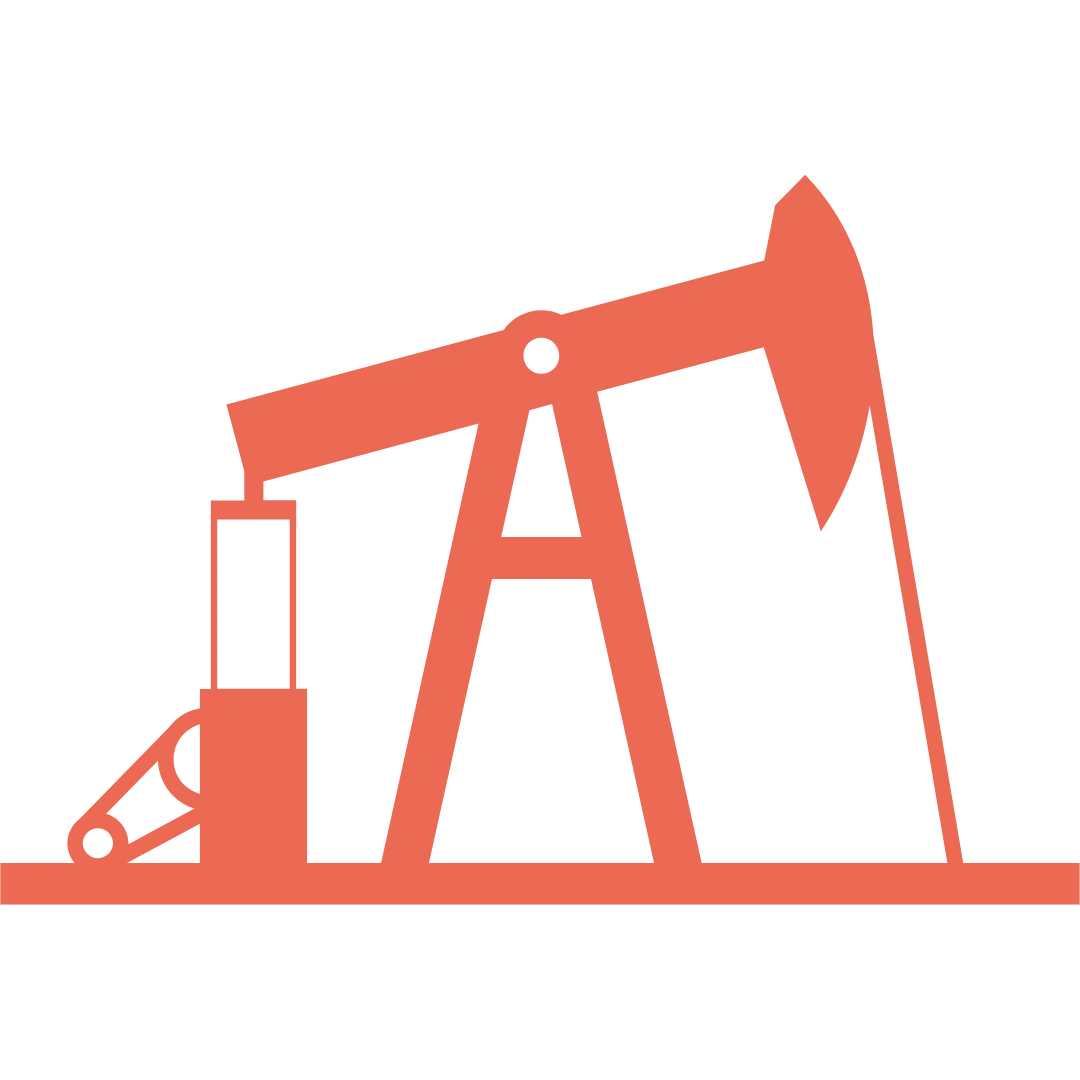
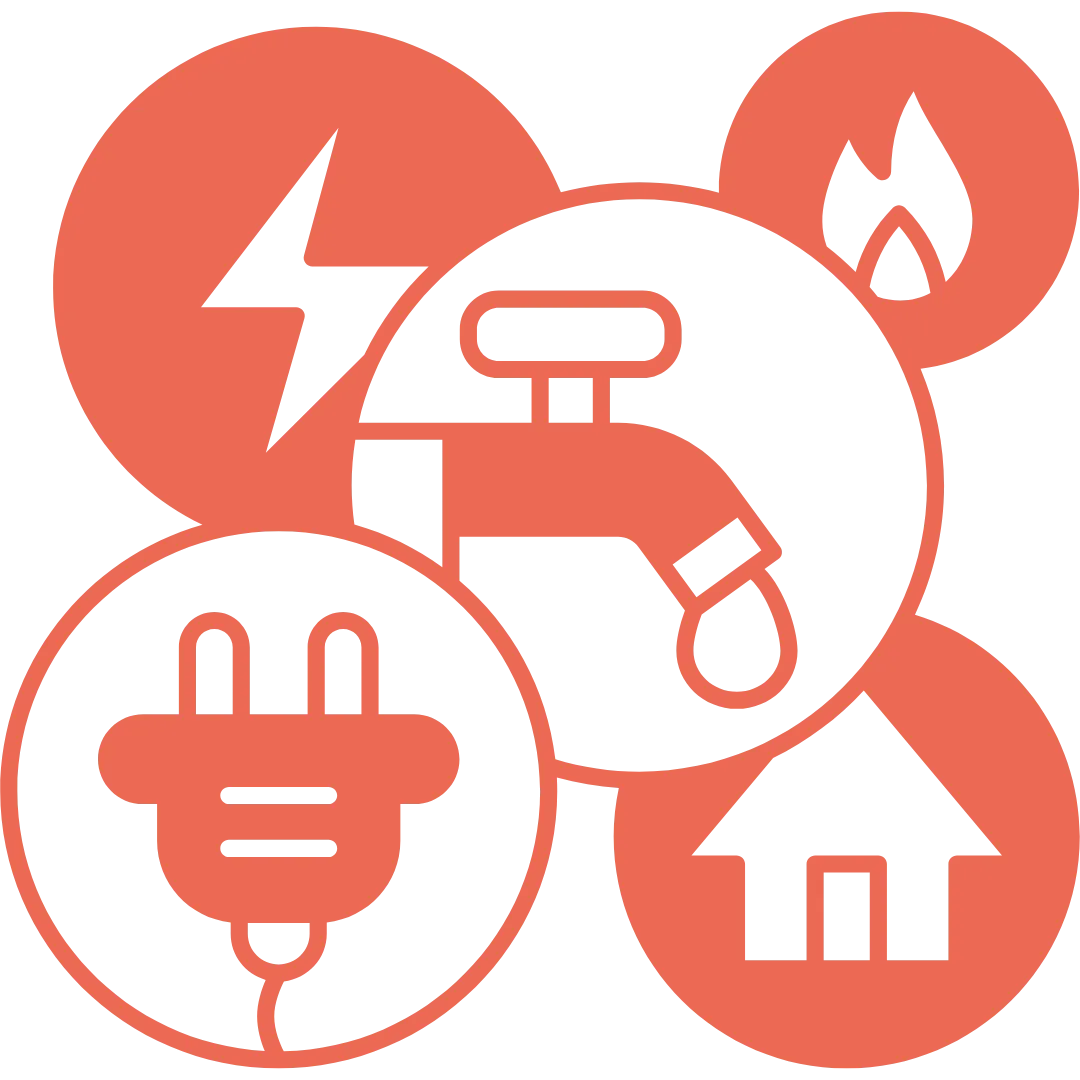



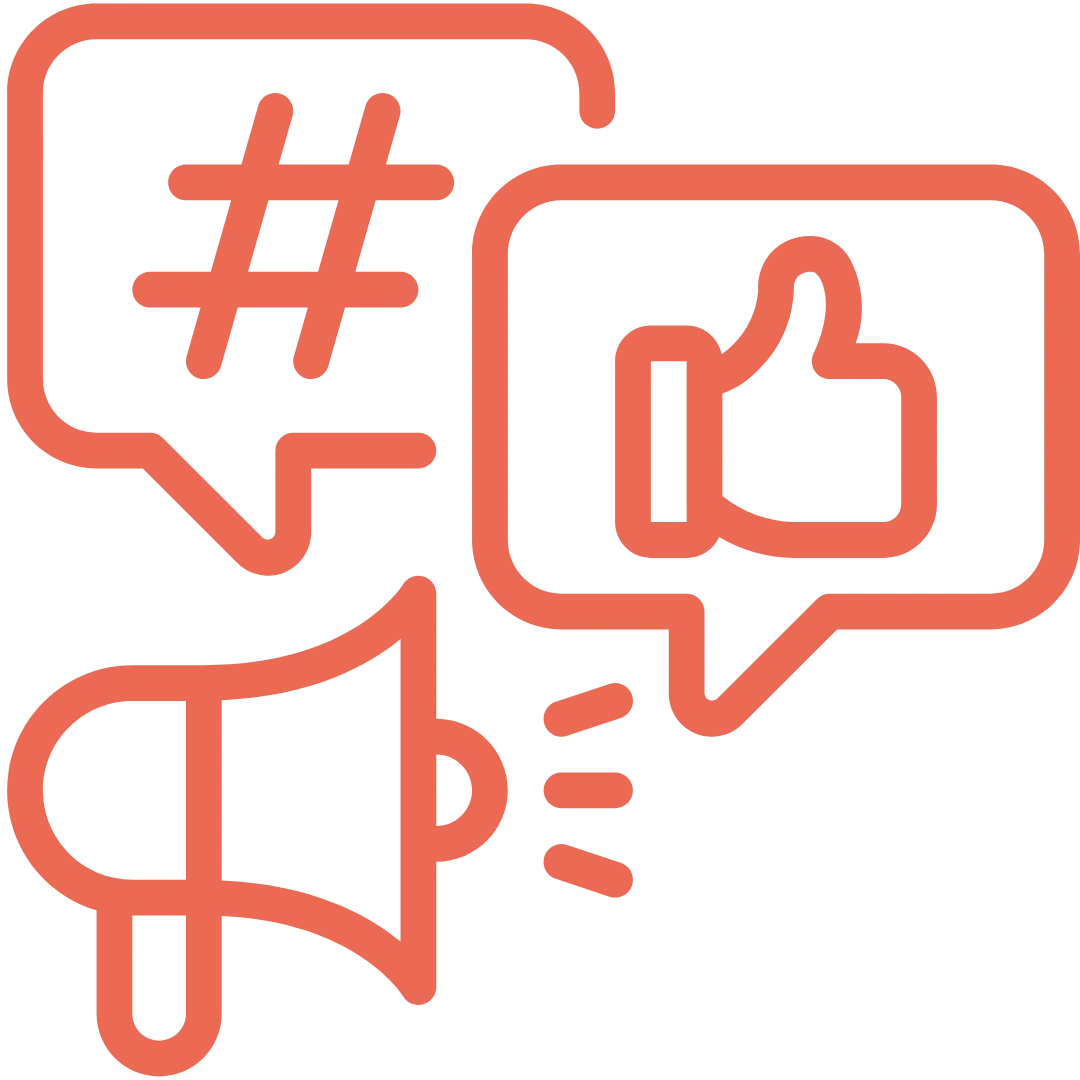














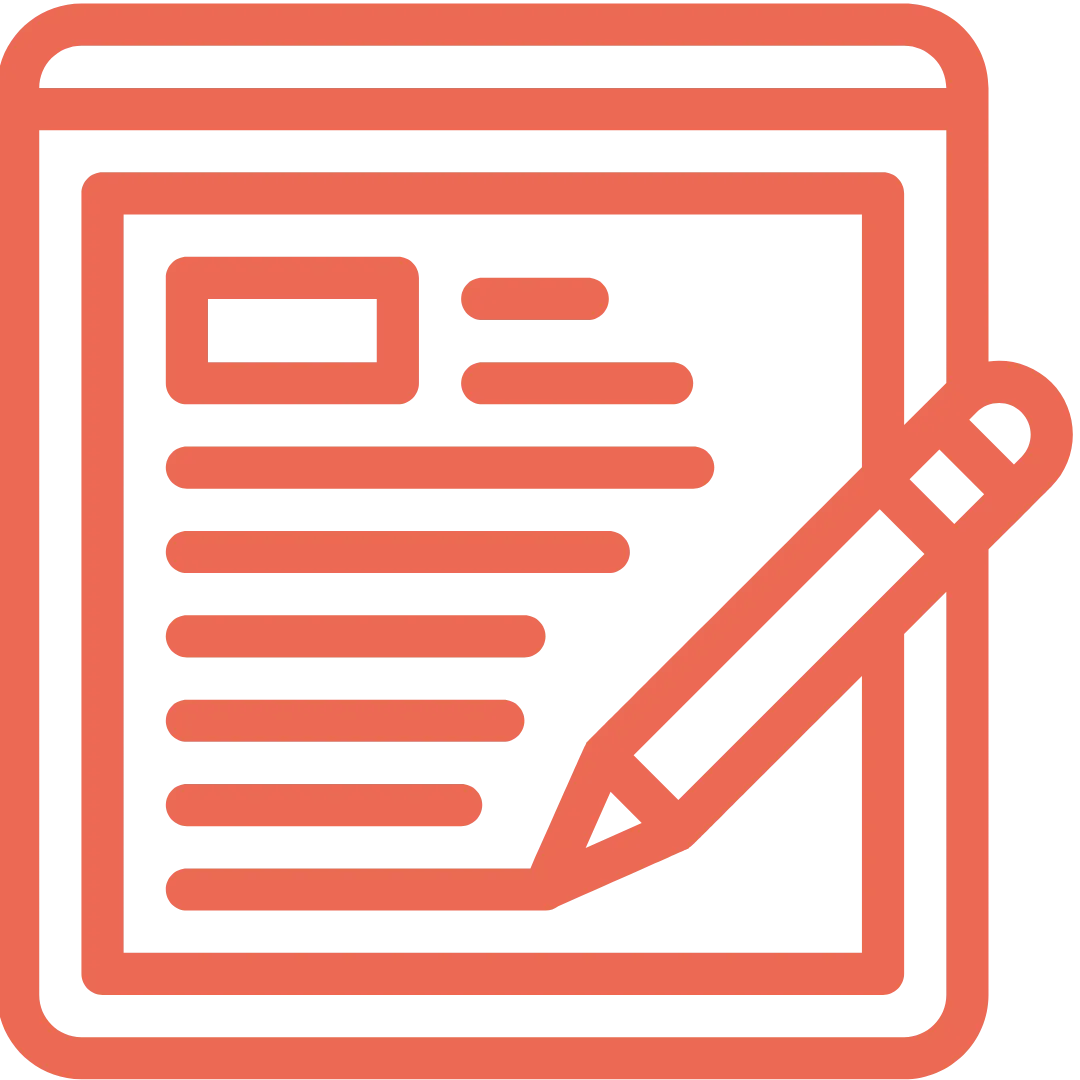

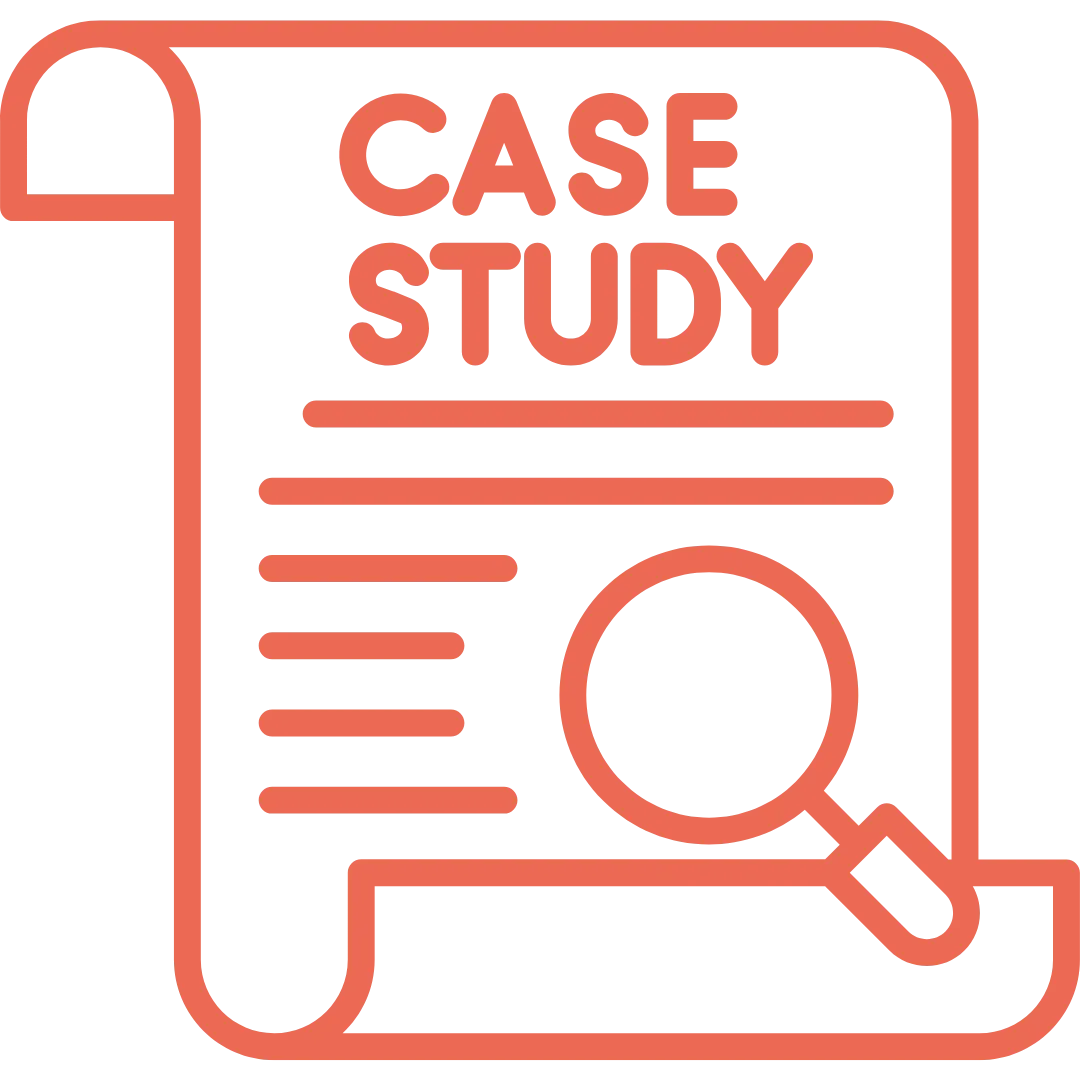






.png)
.webp)