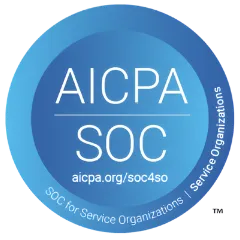SaaS and Cloud computing are the terms you must be hearing daily. As every office work either it is on-field (sales department) or off-field (backend team), work in the assistance of SaaS and cloud these days.
During the evaluation of different technologies for your business to run, you came up with various descriptions of hosted or cloud-based platforms.
People usually take SaaS and cloud interchangeably. Although both technologies are related, they are not the same.
You must be thinking of their distinction, if we simply put it, SaaS is a type of cloud computing.
Let's, roll up the sleeves and discover SaaS and cloud computing.
What is Cloud computing?
According to Wikipedia, cloud computing is defined as the on-demand availability of computer system resources, especially storage data, and computing power, without direct active management of users. Generally, it describes data centers available to many users over the internet.
Cloud computing relies on sharing resources clarity and economies of scale. Cloud computing allows the organization to avoid and minimize up-front IT infrastructure costs, improves applications with their faster run, improved manageability and less maintenance.
Achieving factors of cloud computing are the availability of -
- High-capacity Networks
- Low-cost Computers
- Storage Devices
- Widespread adoption of Hardware Virtualization
- Service-oriented architecture
- Automatic and Utility computing
Also Read: QR Code Technology Facts: 5 Myths Never Revealed Before
What is Software as a Service (SaaS)?
Software as a Service (SaaS) is defined as a software licensing and delivery model in which software is licensed on a subscription basis and is centrally hosted. SaaS is considered to be nomenclature of cloud computing along with Infrastructure as a Service (IaaS), Platform as a Service (PaaS), Desktop as a Service (DaaS).
SaaS applications are usually accessed by the users, using a thin client such as a web browser.
SaaS is a common delivery model for many business applications including -
- Office Software
- Messaging Software
- Payroll Processing Software
- Management Software
- CAD Software
- Development Software
- Customer Relationship Management (CAM)
- Enterprise Resource Planning (ERP)
- Human Resource Management (HRM)
- ServiceDesk Management

Advantages of Cloud computing Asset Management:
Cloud asset management provides the ability to make a better decision that is supported by valuable data.
With respect to long-term integration of your cloud infrastructure that is visibility, accuracy, and reliability it is a strong cloud framework with a minimum of risks.
Following are the prime advantages of cloud computing in asset management:
Inventory Accuracy
The in-depth inventory information makes educated decisions to encourage the business to make most of the extra targets by minimizing risks so that wastage of valuable finances can be reduced.
Automation
Automation reduces the time-consuming process of search through large data. It removes human error from cloud-based asset management and boosts its accuracy.
Security Assurance
Security assurance enables you to keep track of critical security measures with respect to actionable working about their risks and threats to the cloud infrastructure.
Meaningful Visibility
The cloud allows you to gain greater visibility can gather in-depth inventory information that helps manage your assets in the most effective manner. Greater visibility of inventory helps to target where the improvement is needed.
Installation and configuration
The cloud-based software is installed and run remotely, here you need not to actually install anything on local machines. It is accessible on any device with an internet connection moreover, multiple users can access the system and database without conflicts and errors.
Controllable
The cloud system offers you the support to help you customize your software as it is extensible, and you can use it to run a related software locally with the interaction of assets and inventory database.
Easy Upgrades
The cloud solution includes software upgrades as the cost of their service. As continuous updates happen without a hitch you can focus on work without worrying about the updates of software and database on every computer.
Data Security as a Service
Security is included as part of the cloud service. The dedicated servers and database systems eliminate vulnerabilities by providing you the security of your data from a specialized and dedicated team of security.
Shortcomings of Cloud computing:
- Network Connection Dependency
- Limited Features
- Loss of Control
- Security
- Technical Issues
Major Difference between SaaS and Traditional Software

Advantages of SaaS Asset Management:
SaaS, which is more widely a cloud computing, will help you make the most of your asset management while giving you access to the latest technology and professional support.
Here, are some potential saas management advantages over the traditional models of business software installation, that SaaS offers:
Lower up-front cost
SaaS is generally subscription-based and has no up-front license fees resulting in lower initial costs. The SaaS provider manages the IT infrastructure that runs the software, which brings lowers the fees for hardware and software maintenance.
Quick set up and deployment
SaaS application is already installed and configured in the cloud. This minimizes common delays resulting from traditional software deployment.
Easy upgrades
The SaaS providers themselves deal with hardware and software updates, deploying upgrades centrally to the hosted applications and removing the workload and responsibility from your end.
Accessibility
All you need to access a SaaS application is a browser and an internet connection. This is generally available on a wide range of devices and from anywhere in the world you can make SaaS accessible.
Scalability
SaaS will generally offer many subscription options and flexibility to change subscriptions as and when needed, for example when your business grows and there are more users now you will need to access the service according to that amount.
Shortcomings of SaaS:
- Lack of Control
- Security and Data Concern
- Limited Range of Applications
- Connectivity Requirement
- Performance
Software as a Service (SaaS) Asset Management via Cloud Traditional Asset Management Software
- Minimal Cost
- Optimized for Mobile Devices
- Shared on many computers via cloud
- Free Trial usually available
- All Updates Automatic
- Installation not Required- Huge Cost involved
- Not Suitable for Mobile Devices
- Used on one computer
- Free Trial not available
- Few Updates
- Automatic Installation Required
EndNote:
SaaS is a type of cloud computing. SaaS and cloud computing both are related technologies but are not the same.
Generally, SaaS is better suited for smaller operations which are inexpensive solutions for any business. Whereas, Cloud computing, is better suited for large firms that have more resources and require more control over sensitive data and can afford the cost for this type of infrastructure.

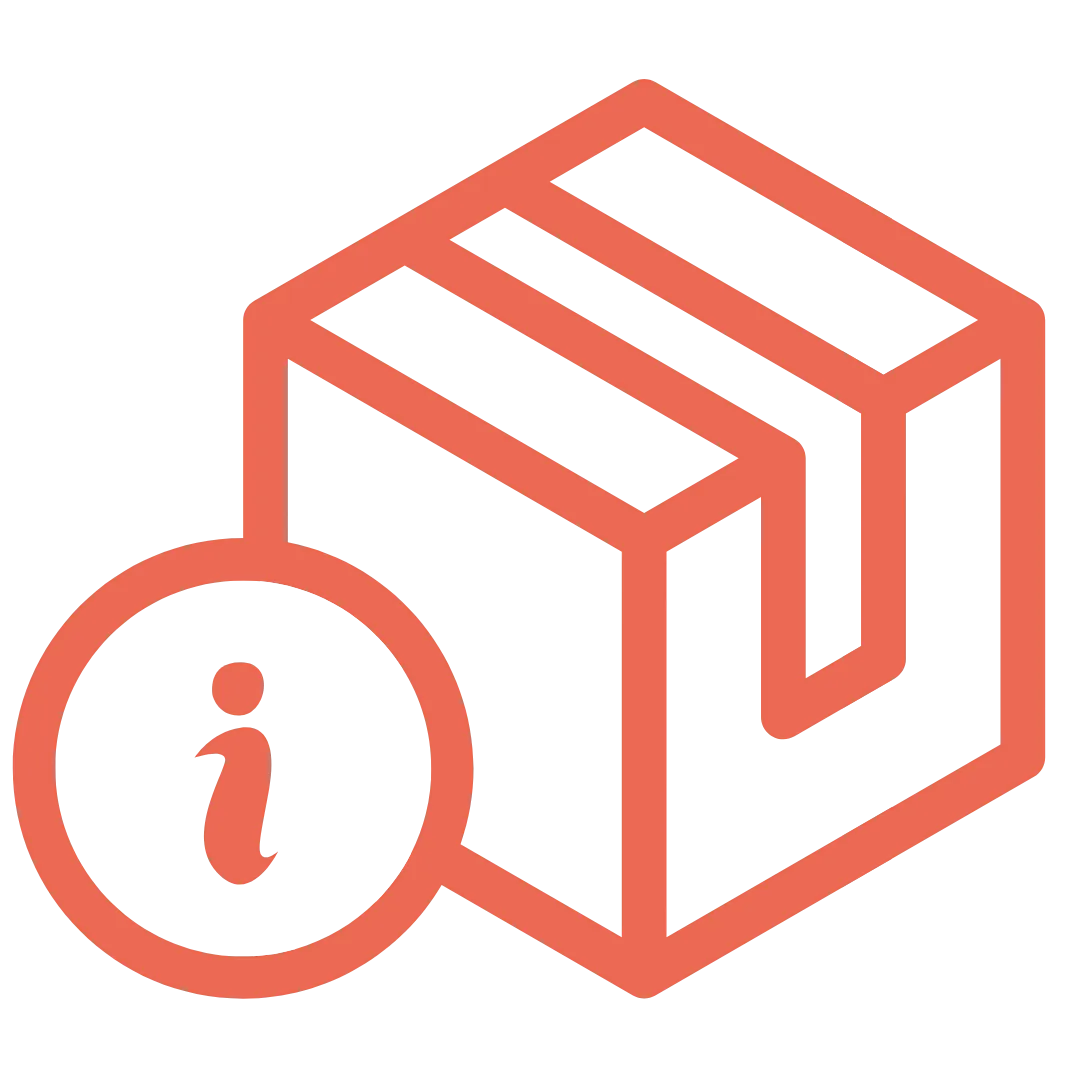
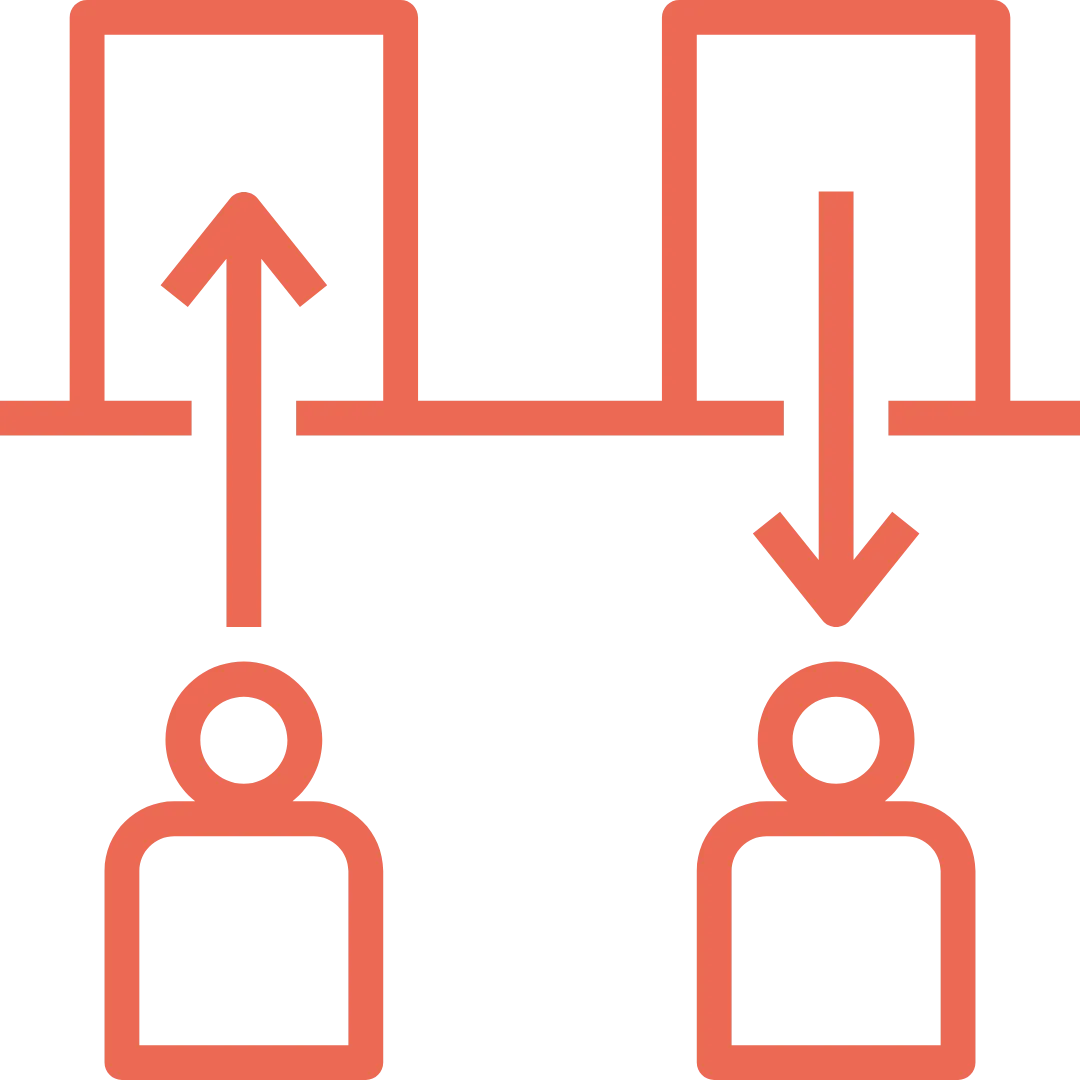
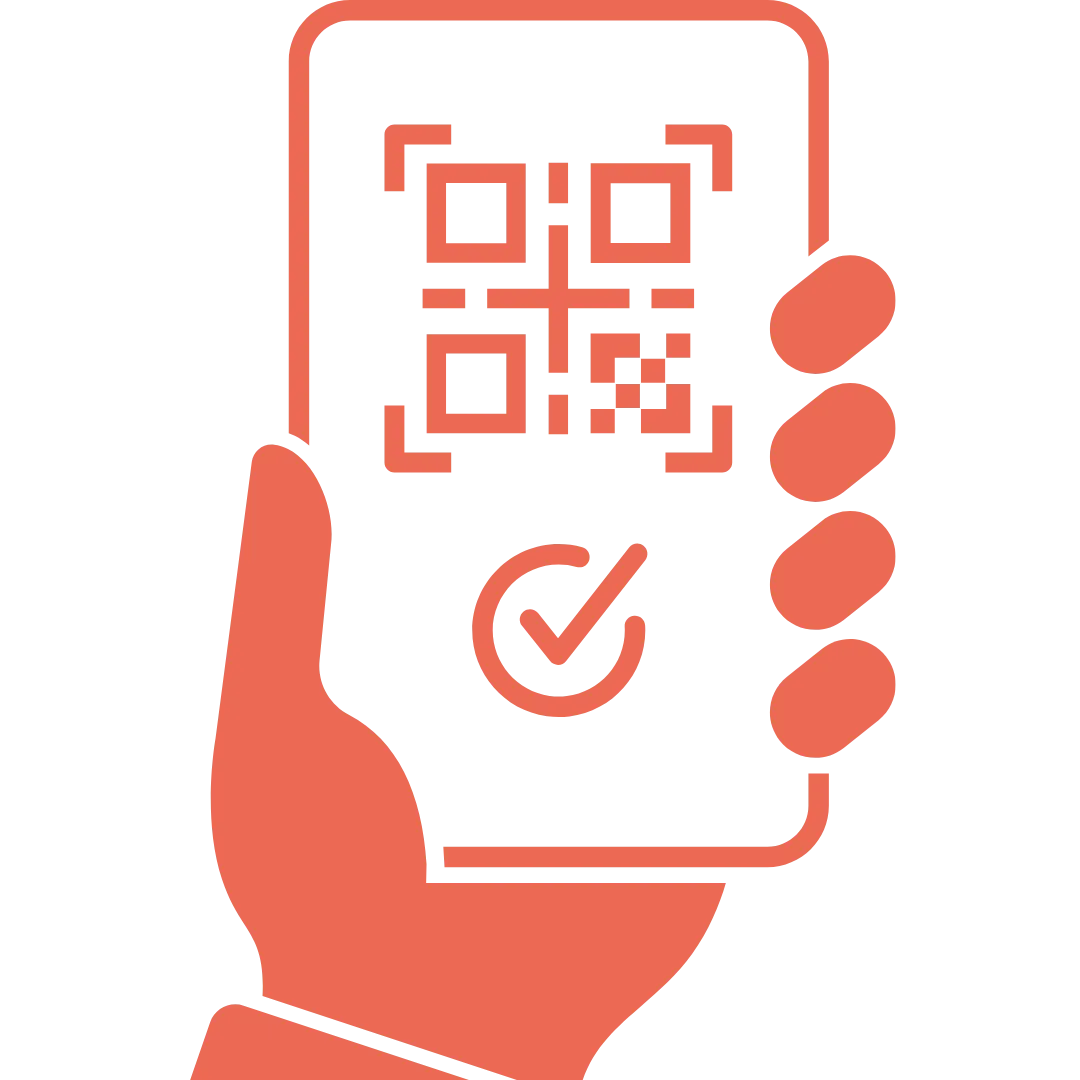
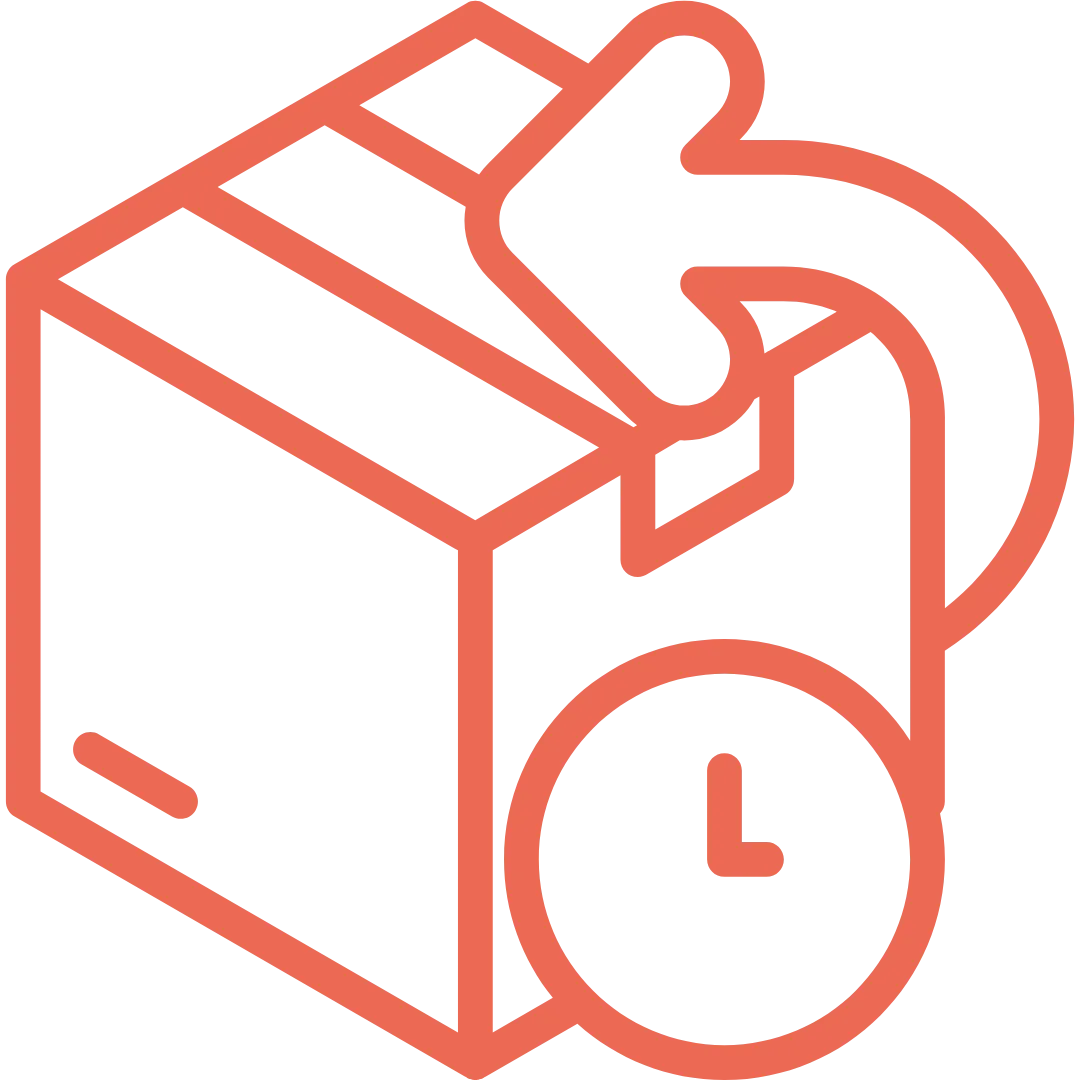

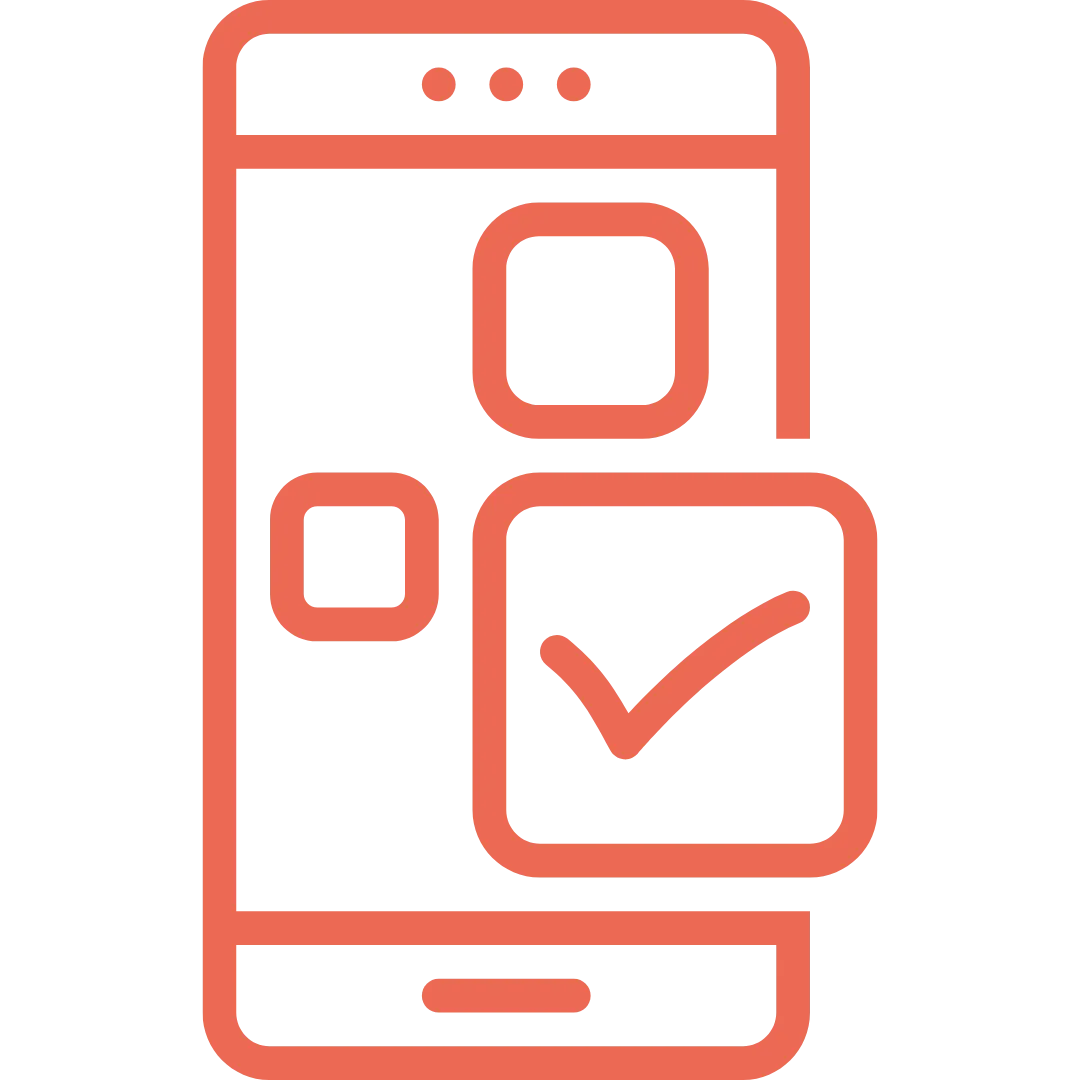

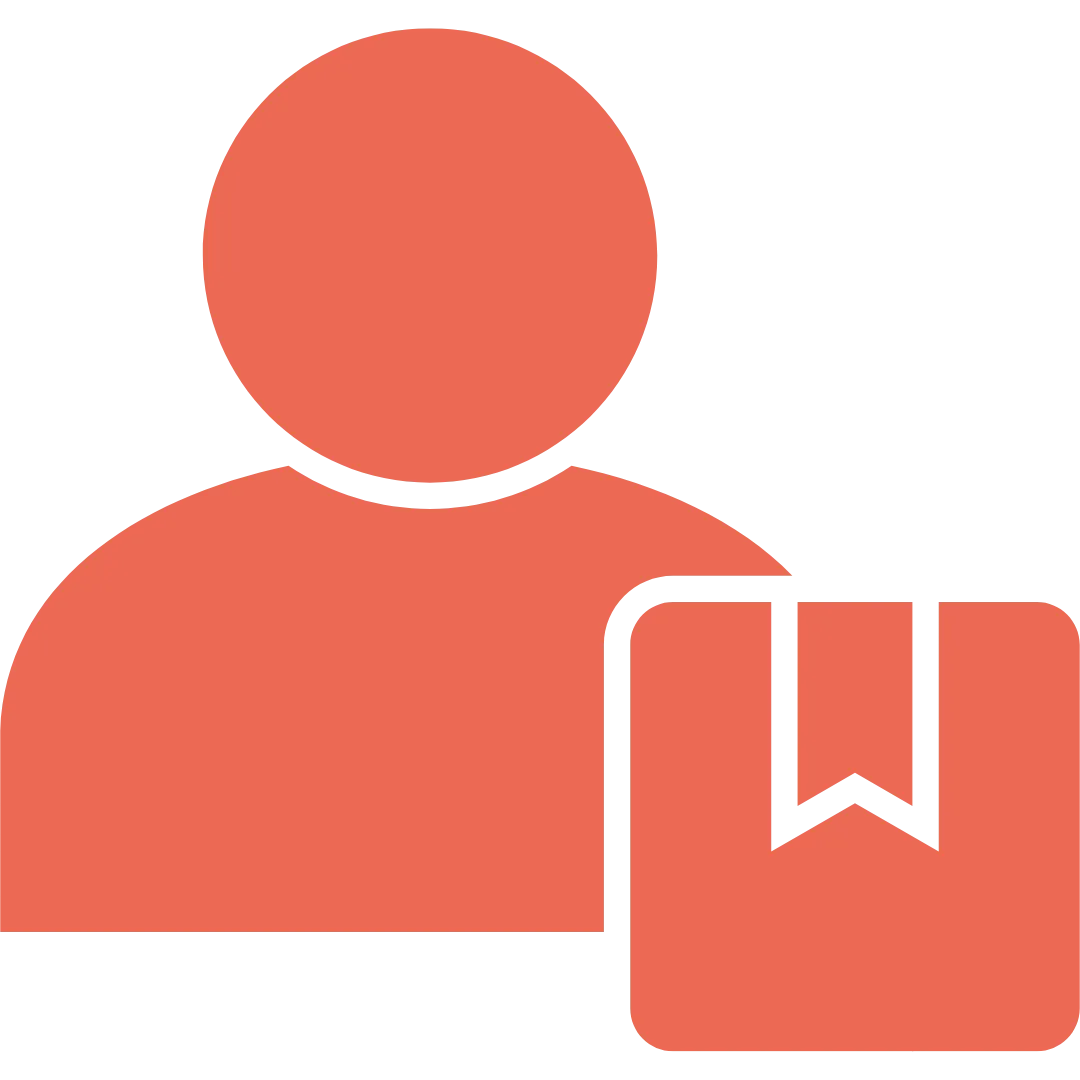

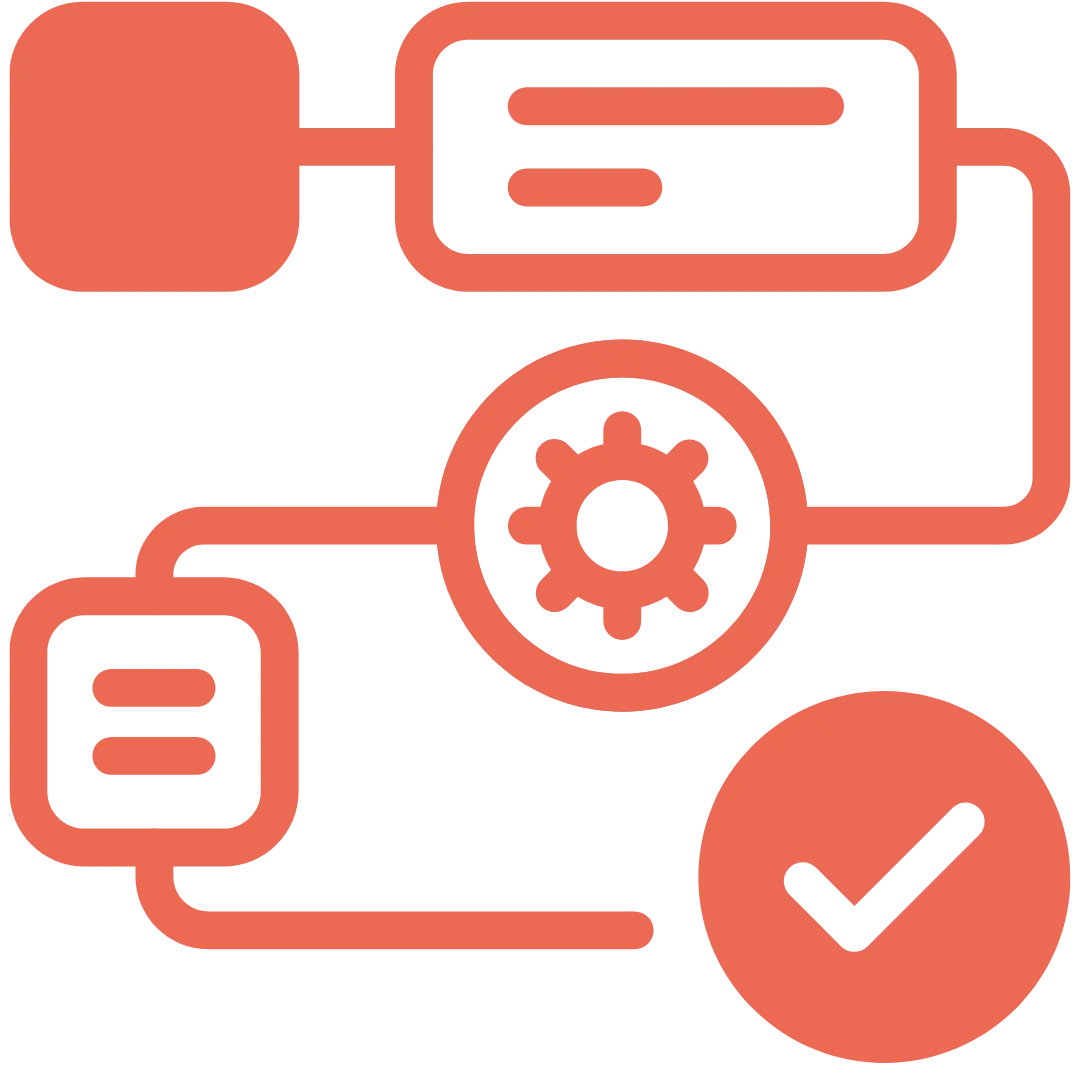
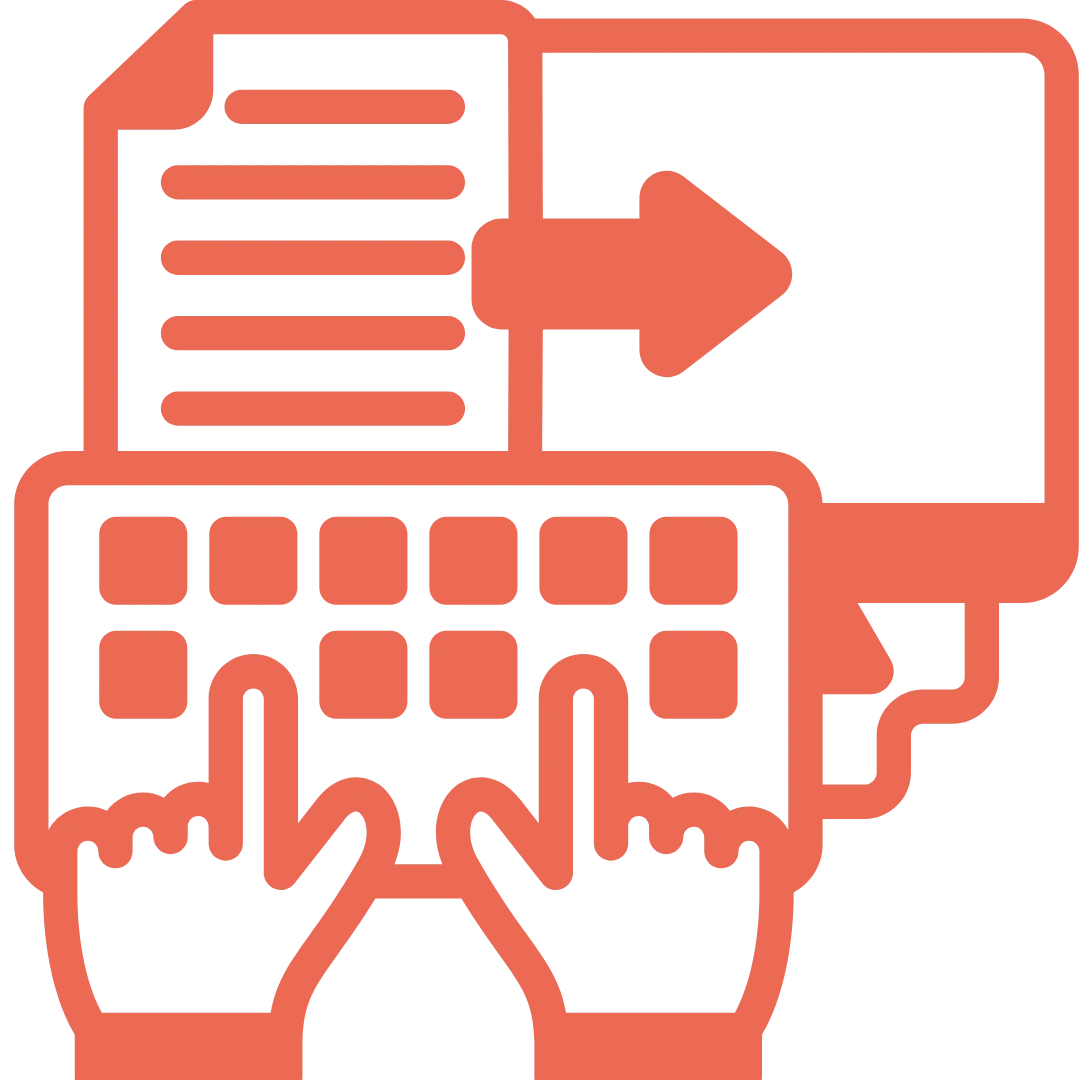
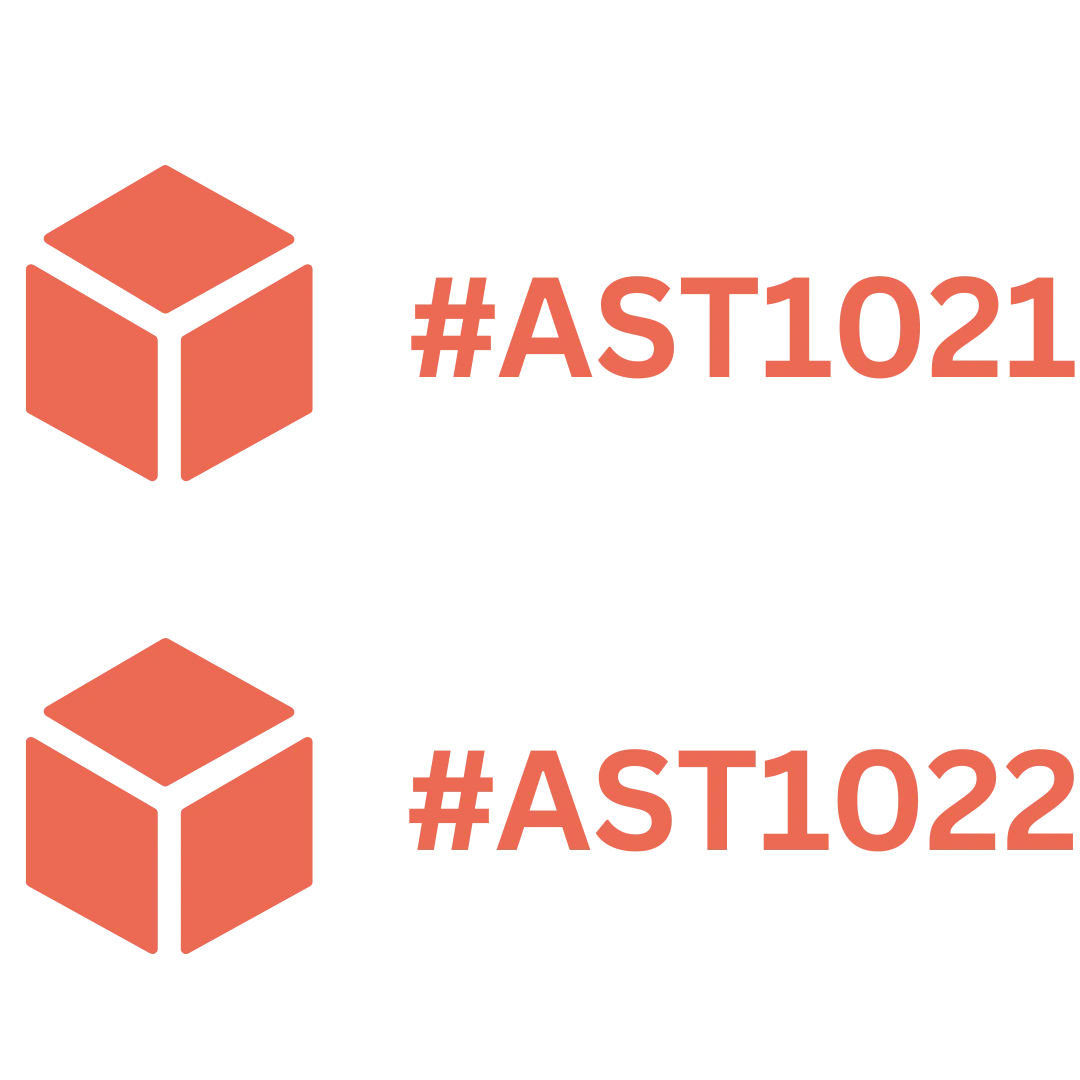
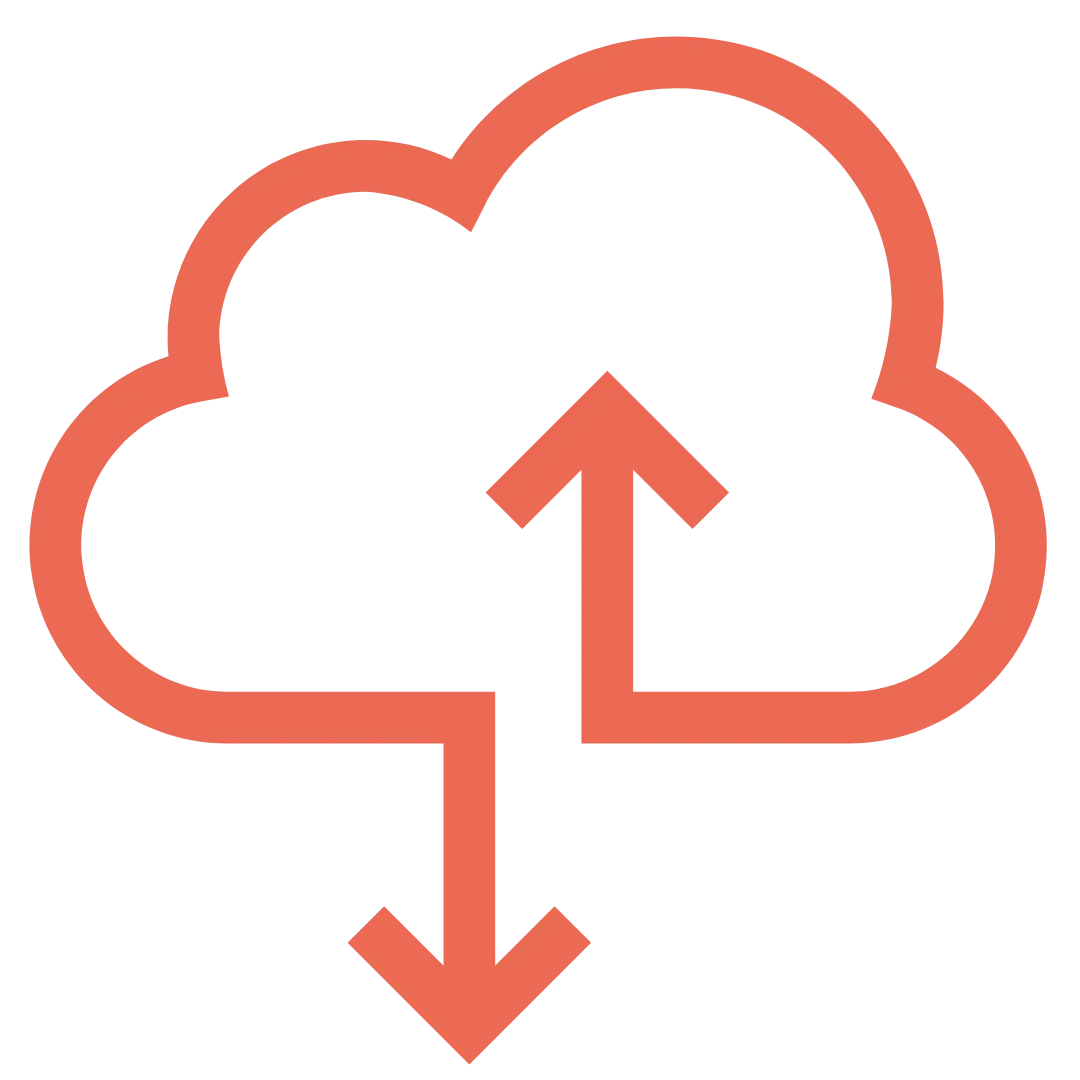
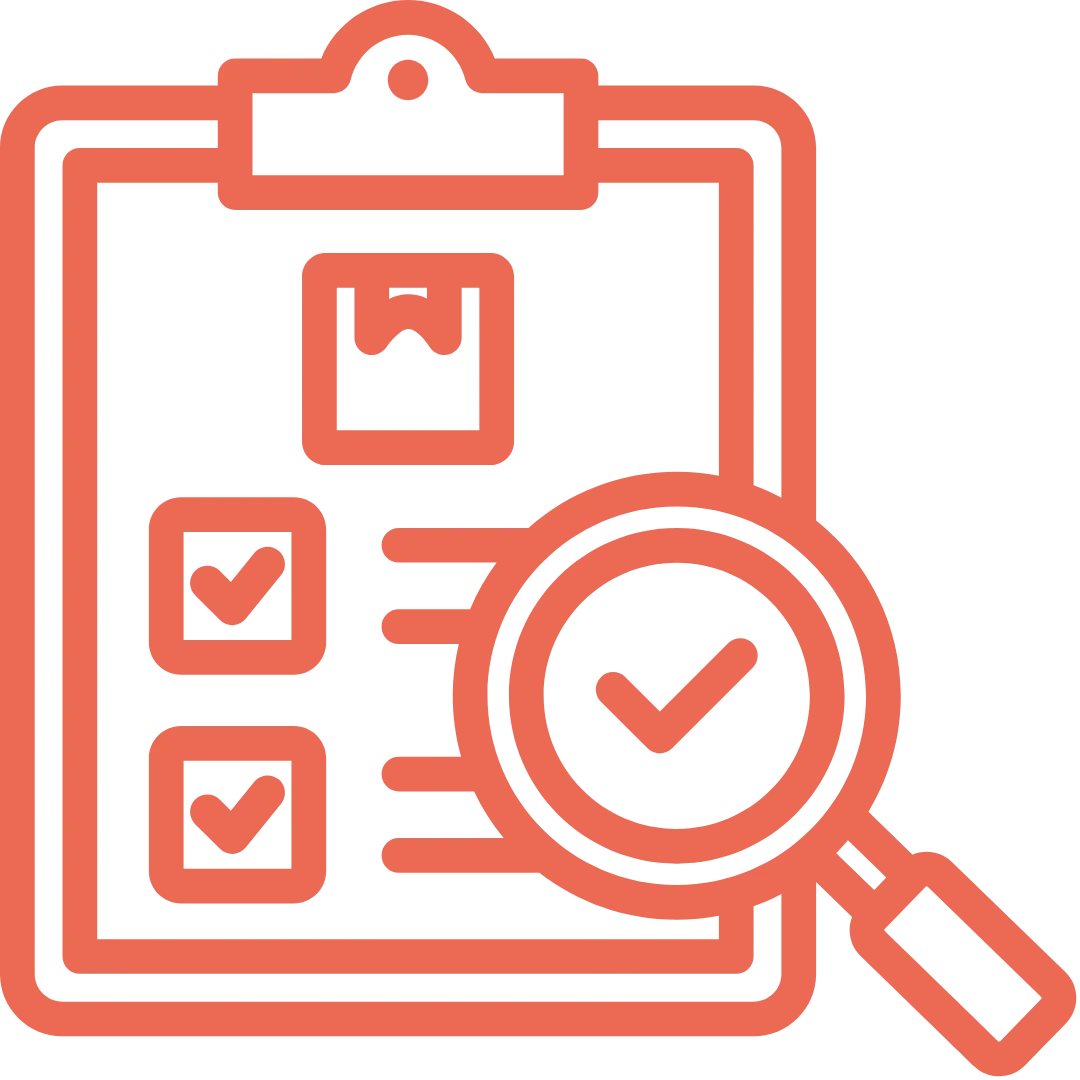
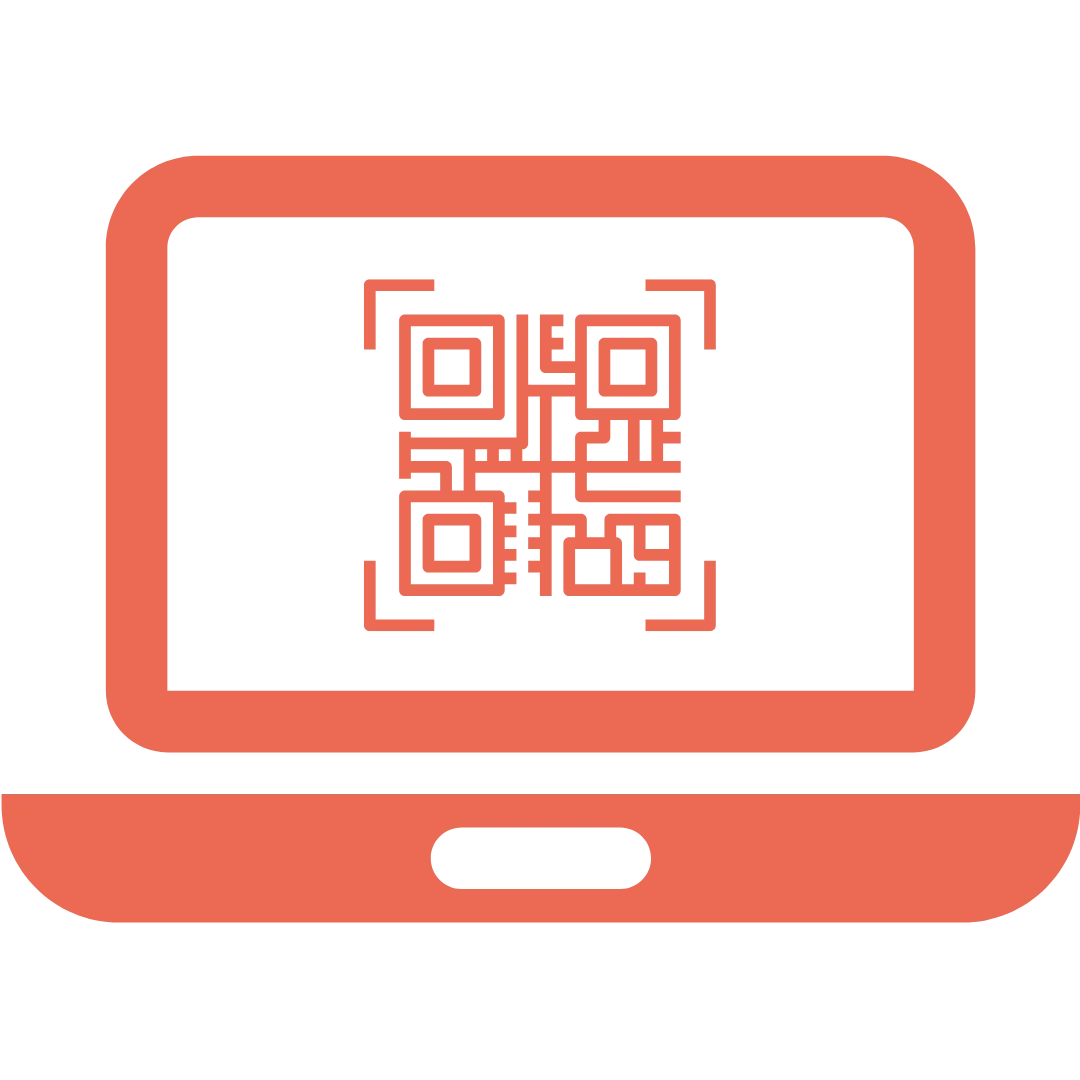
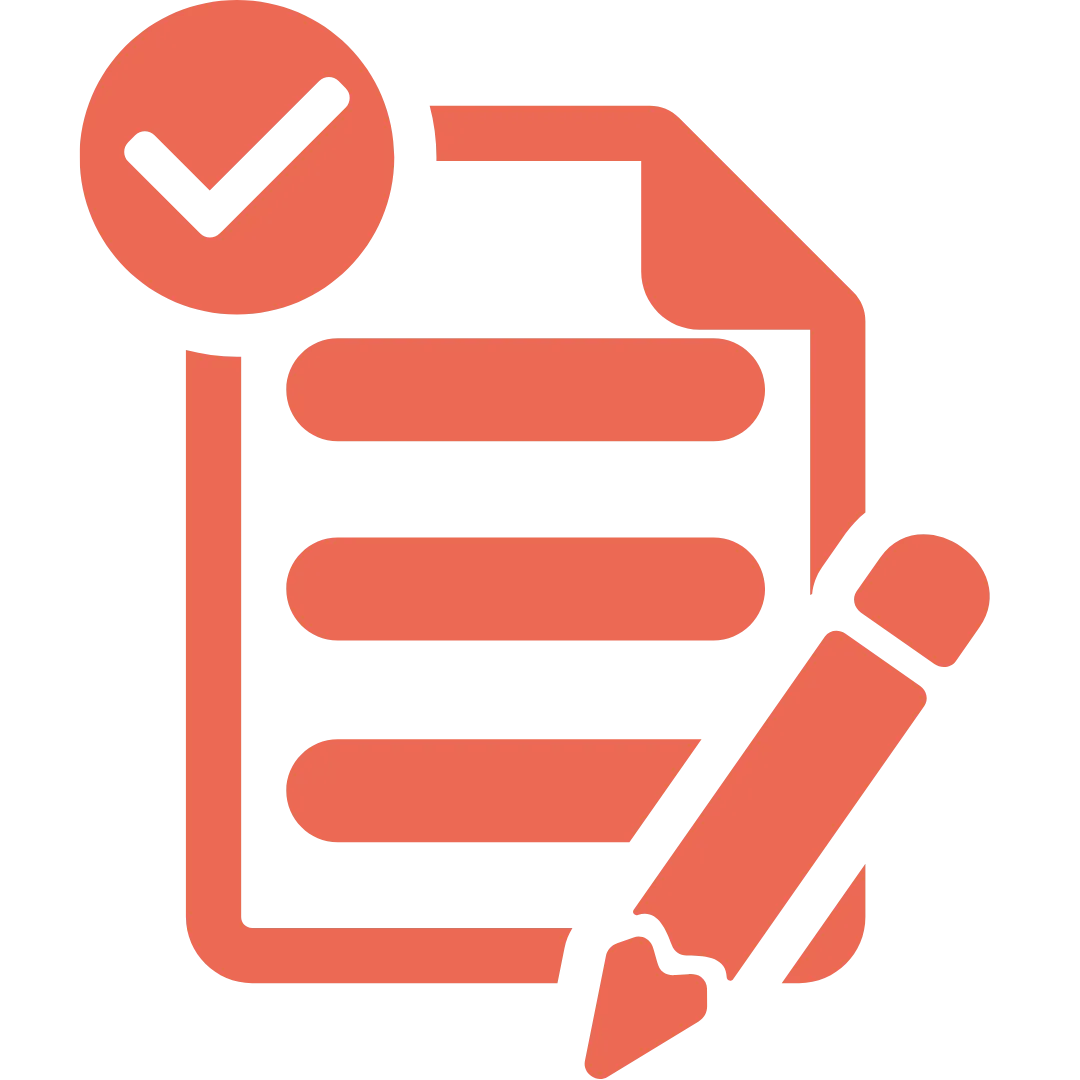
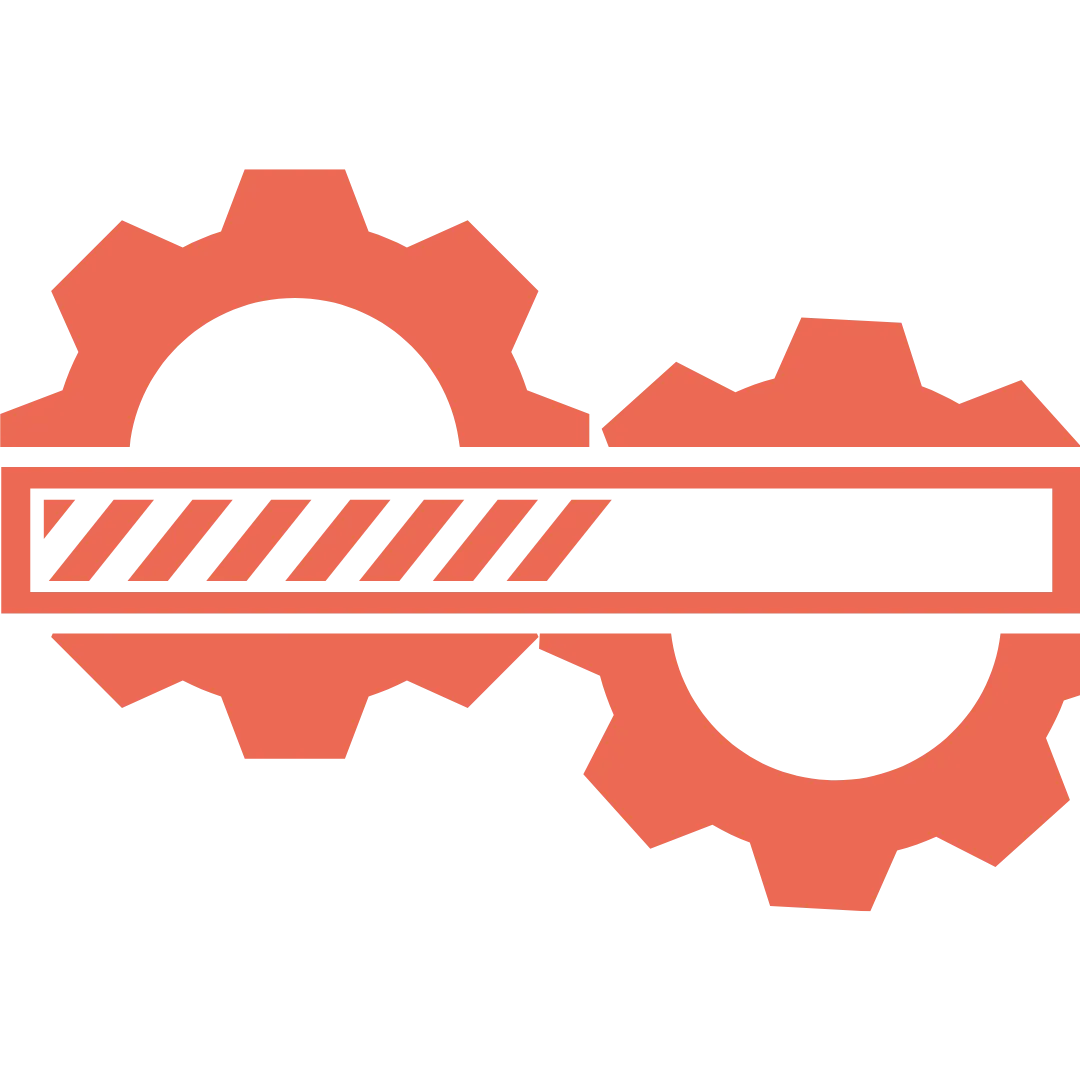


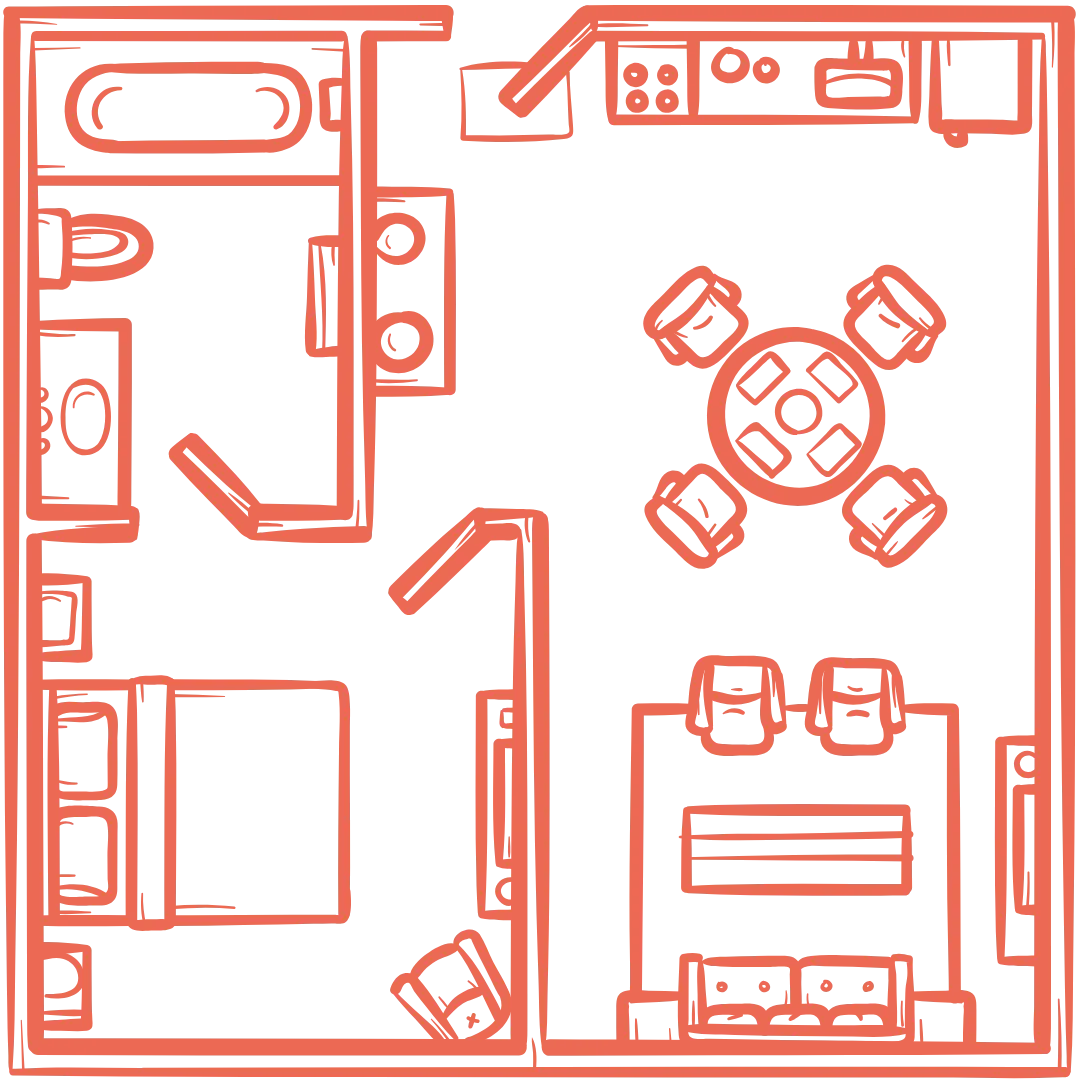




























.webp)
.webp)
.webp)
.webp)
.webp)
.webp)
.webp)
.webp)
.webp)

.svg)




.webp)
.webp)
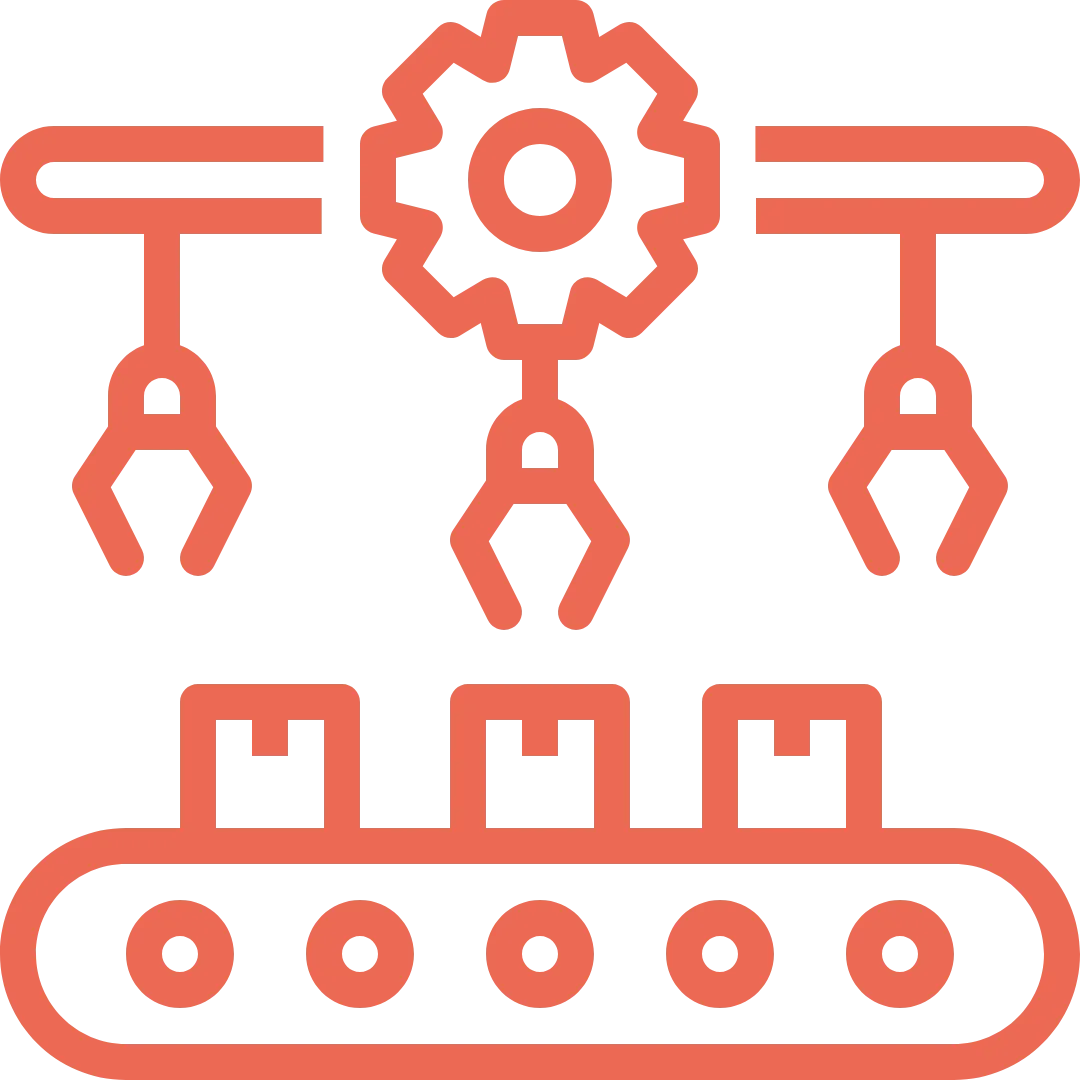


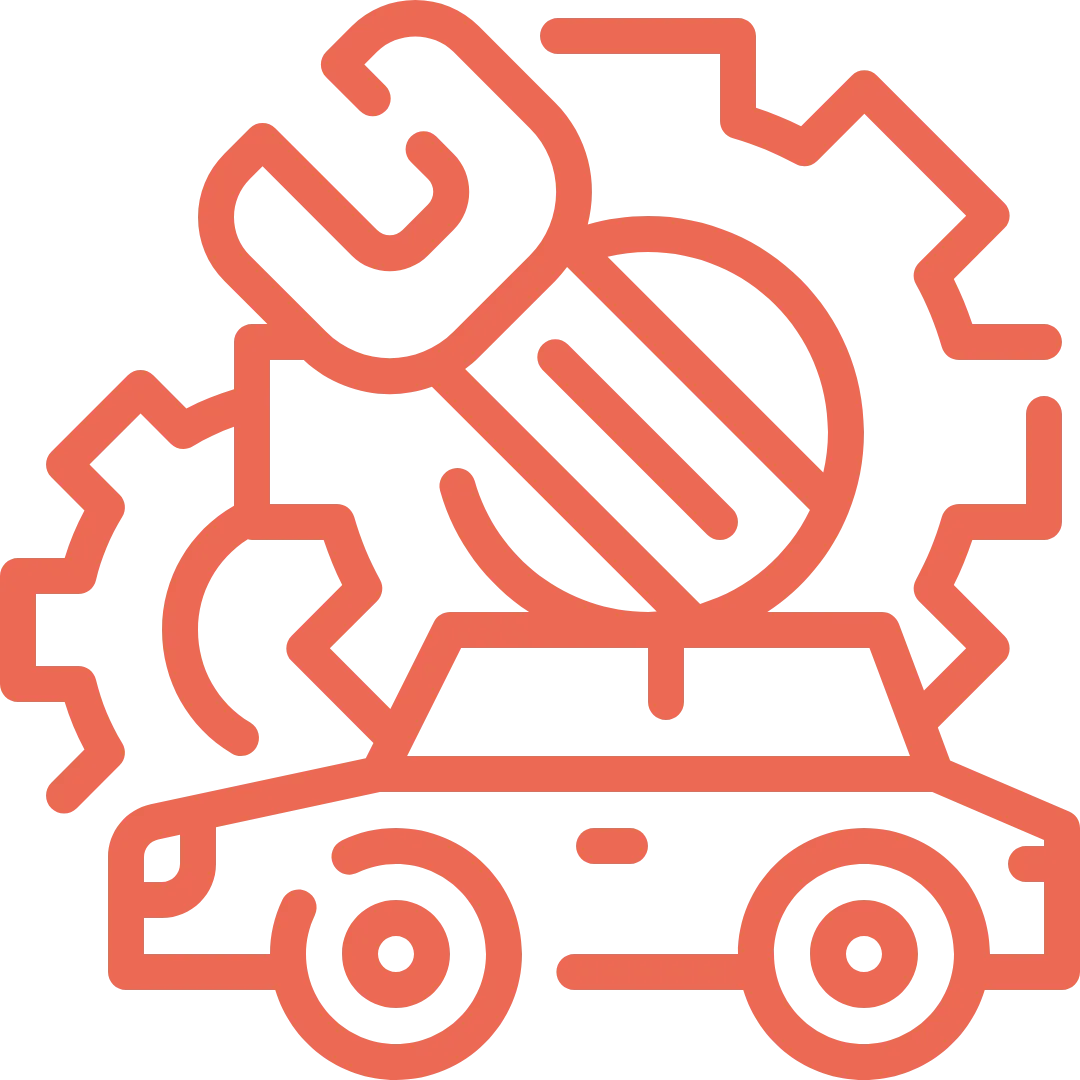


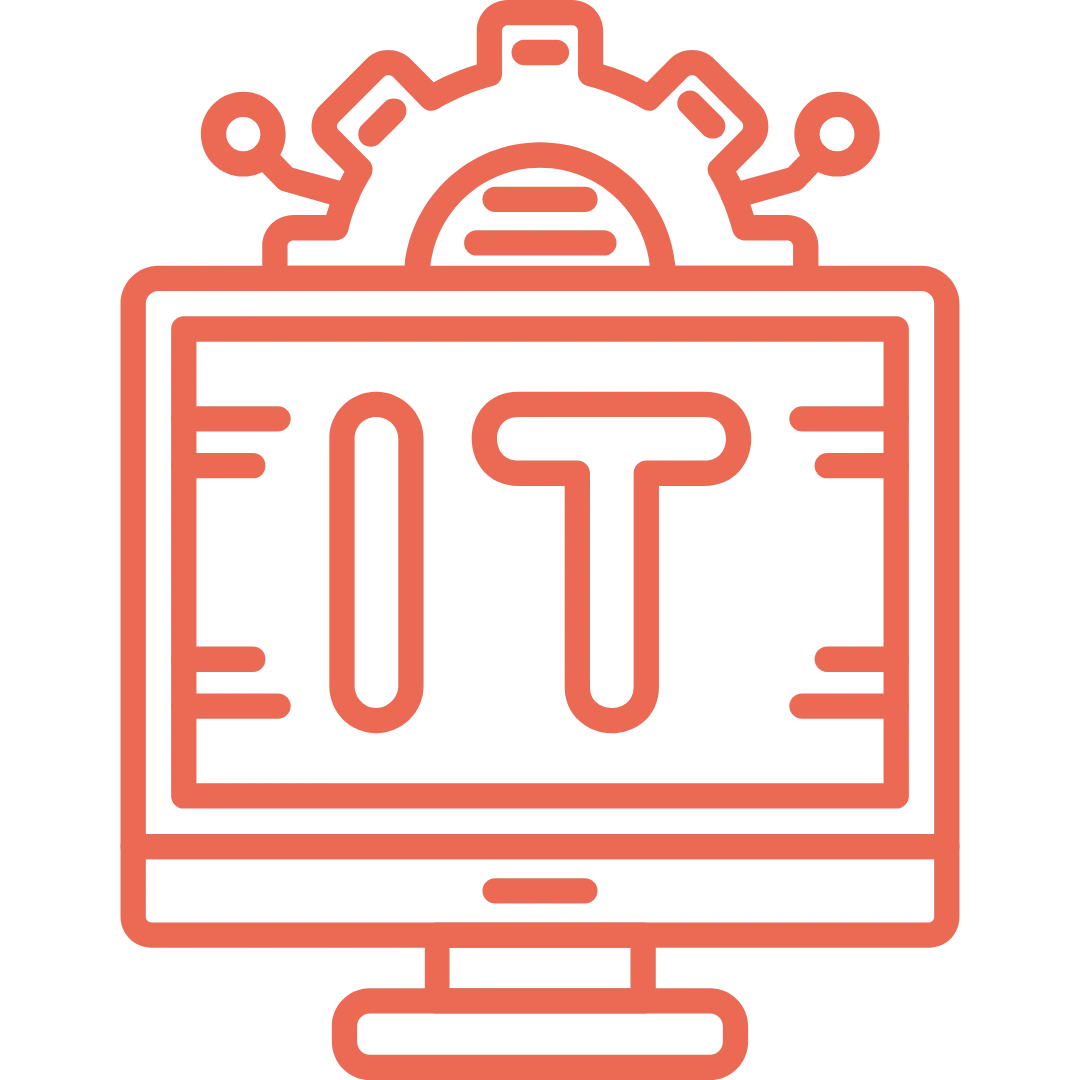
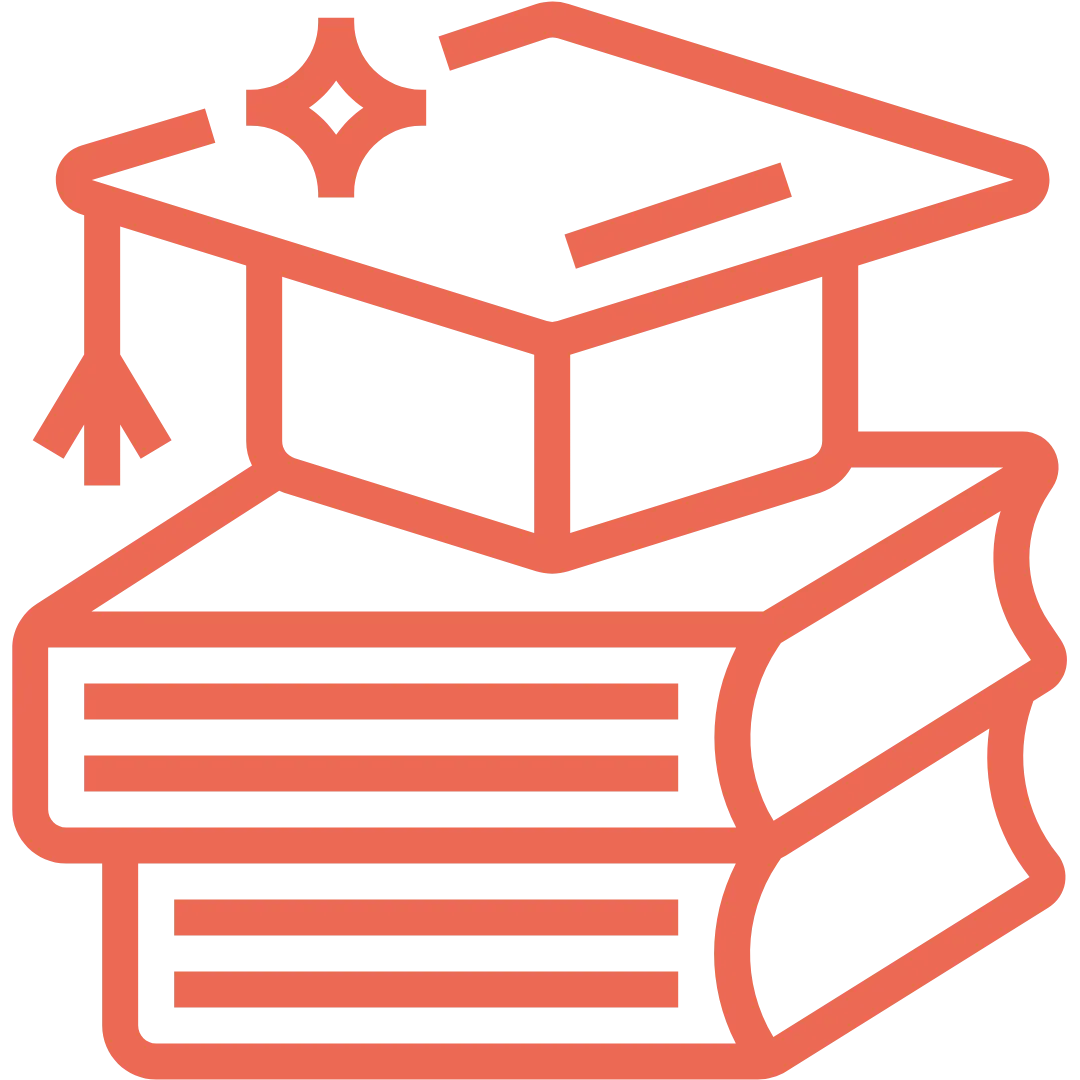
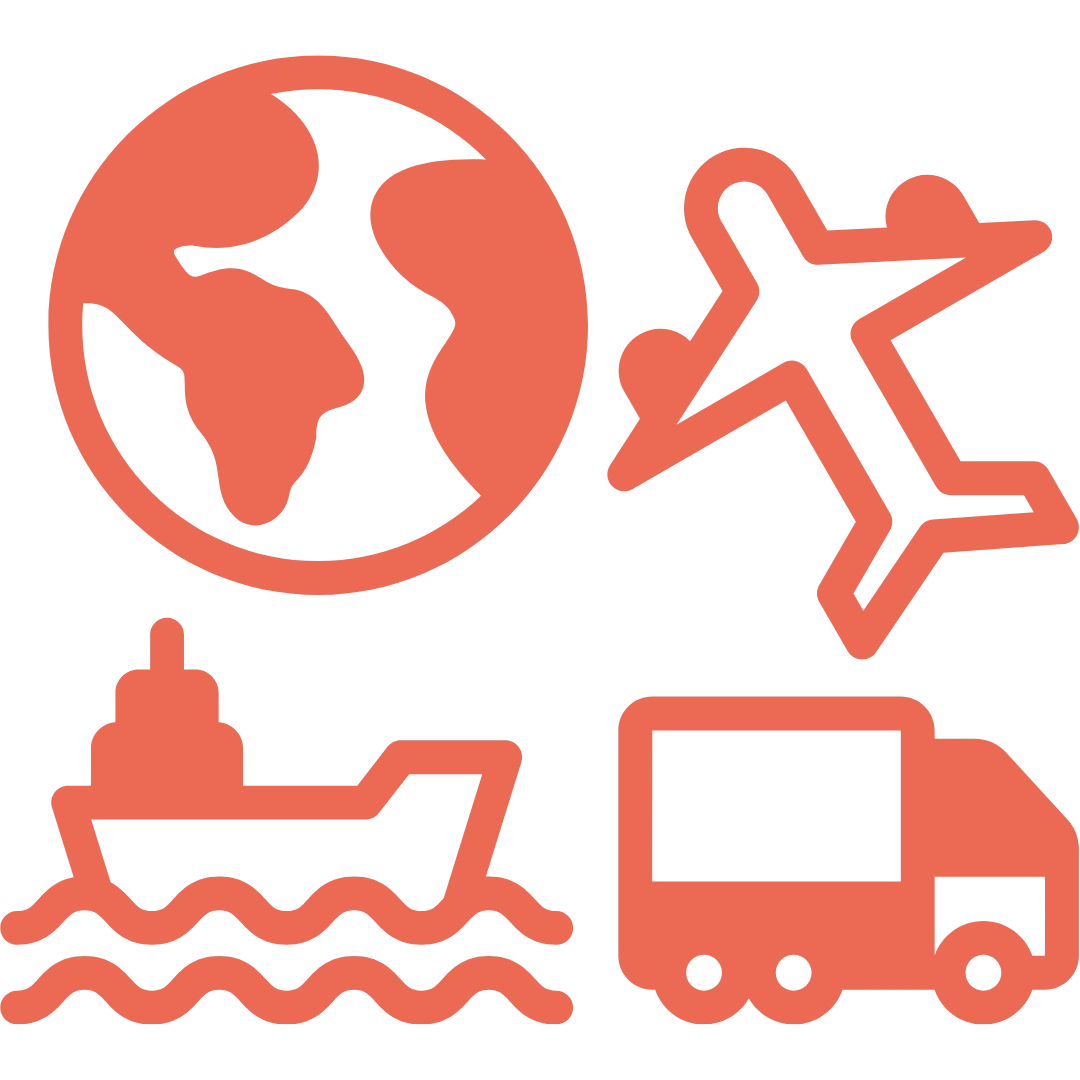

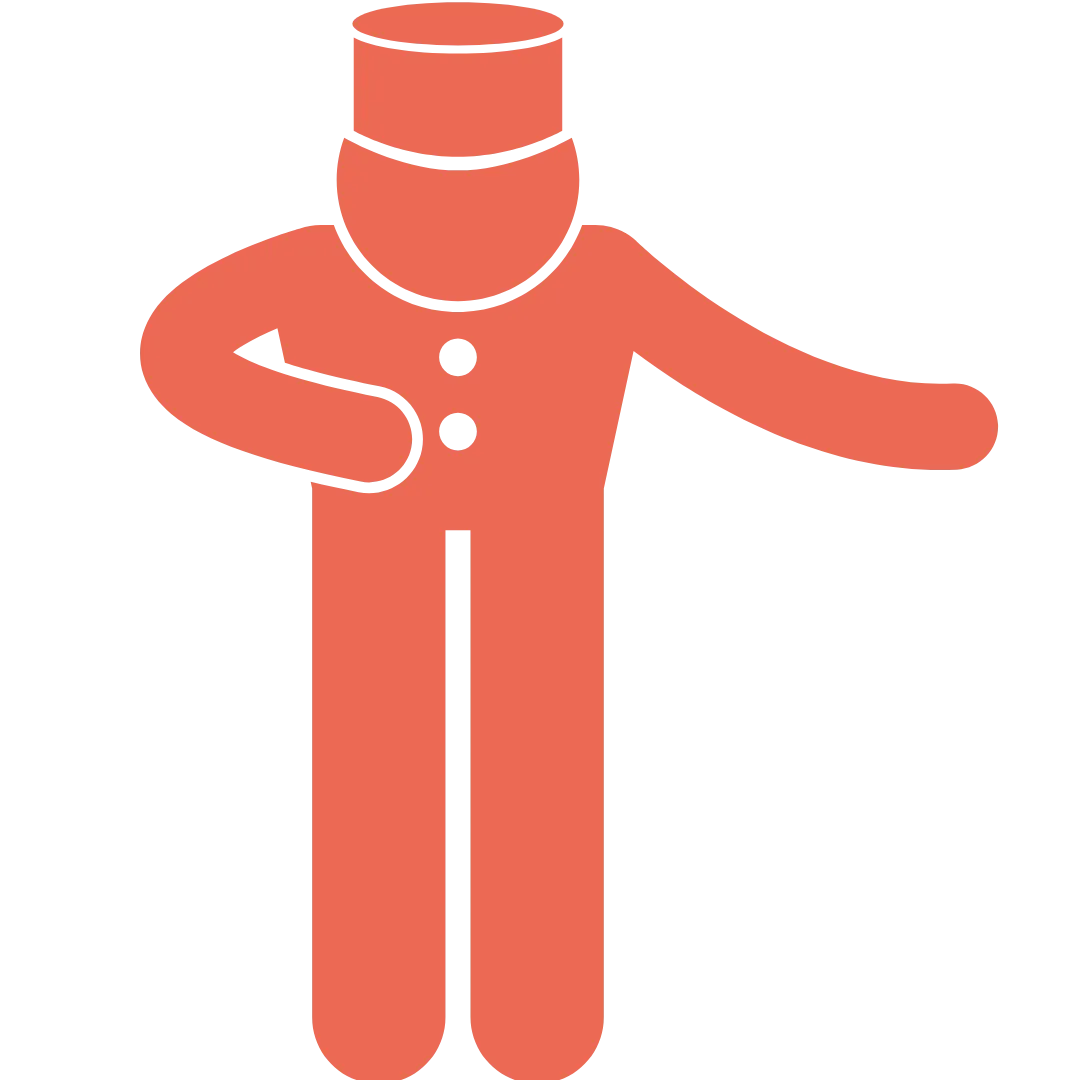

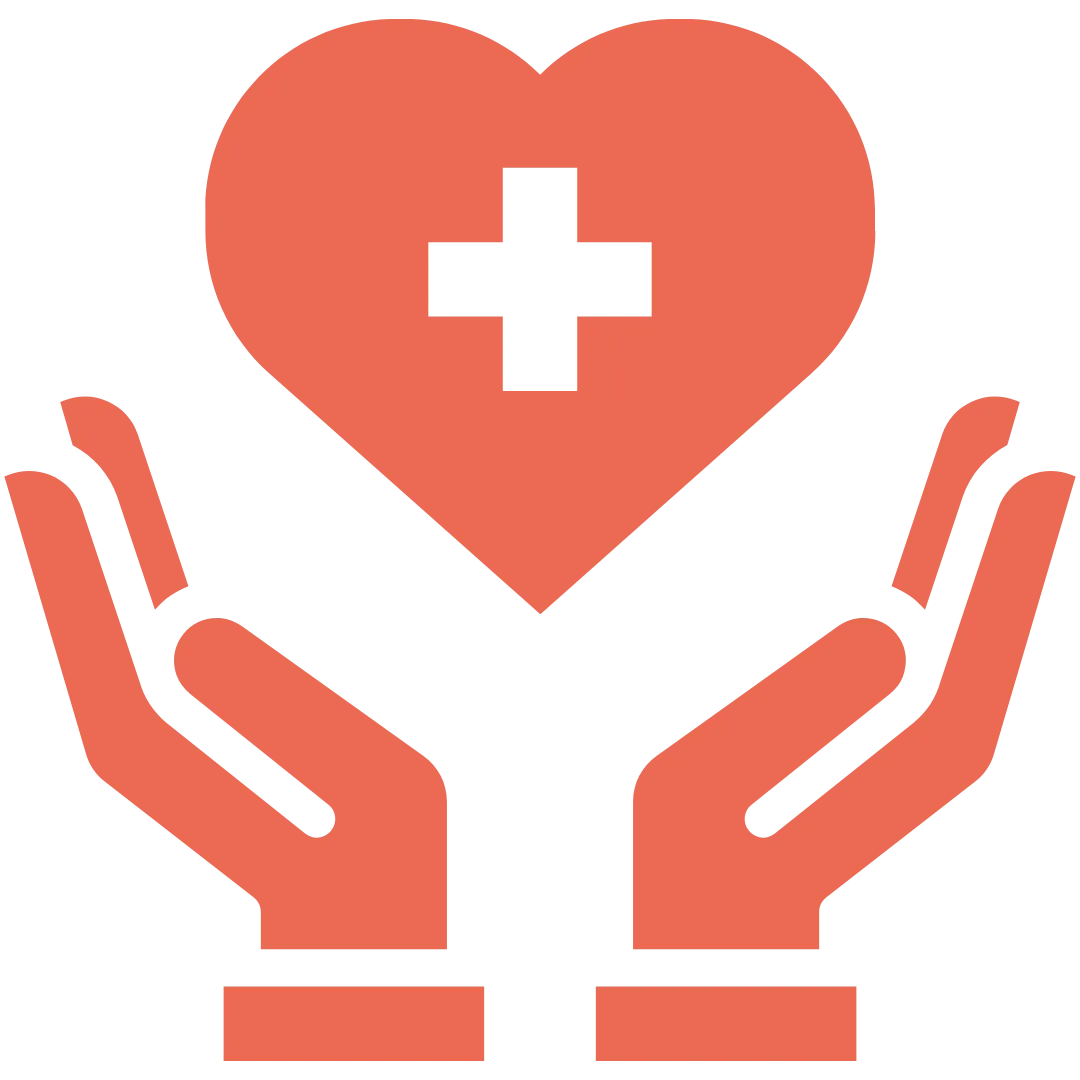

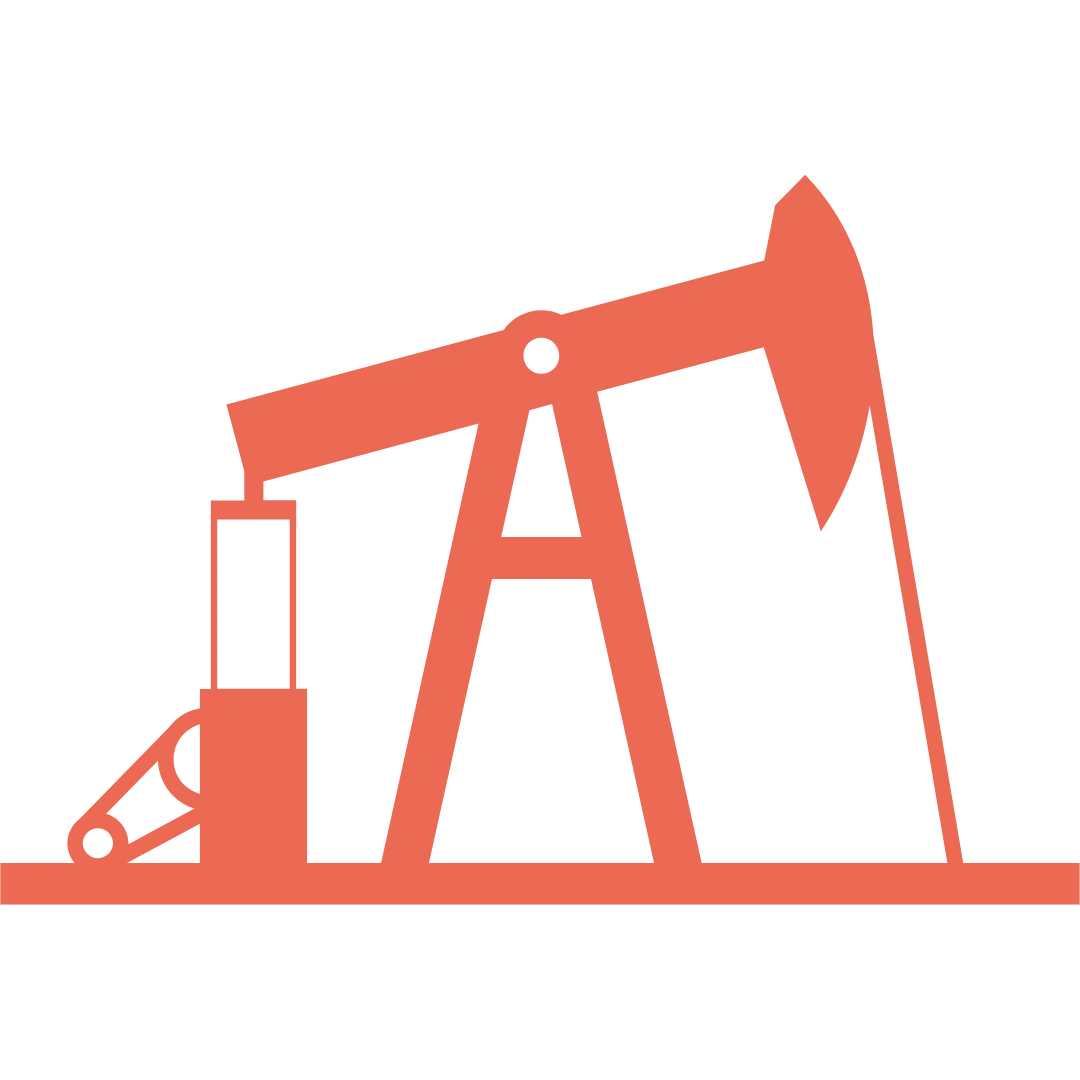
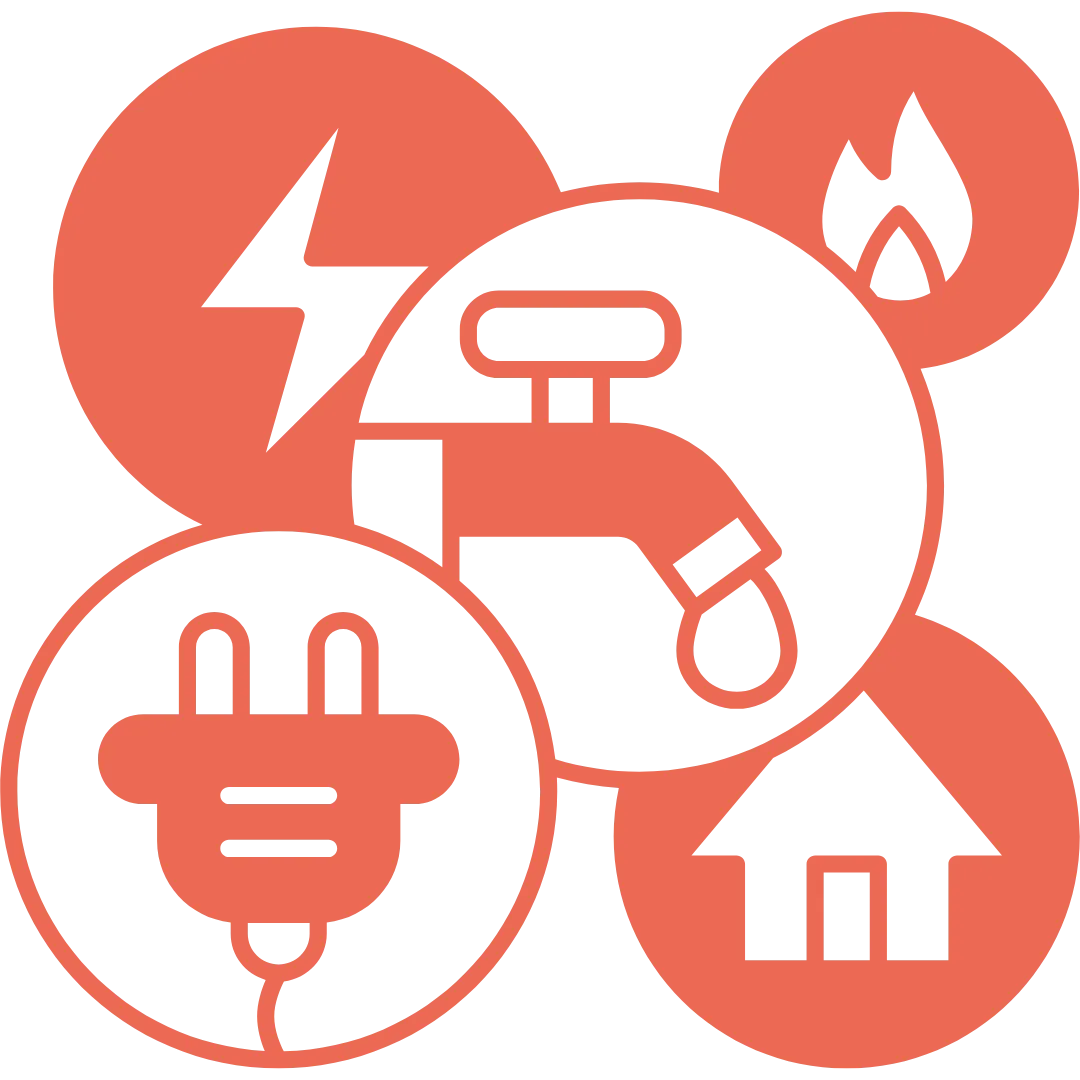



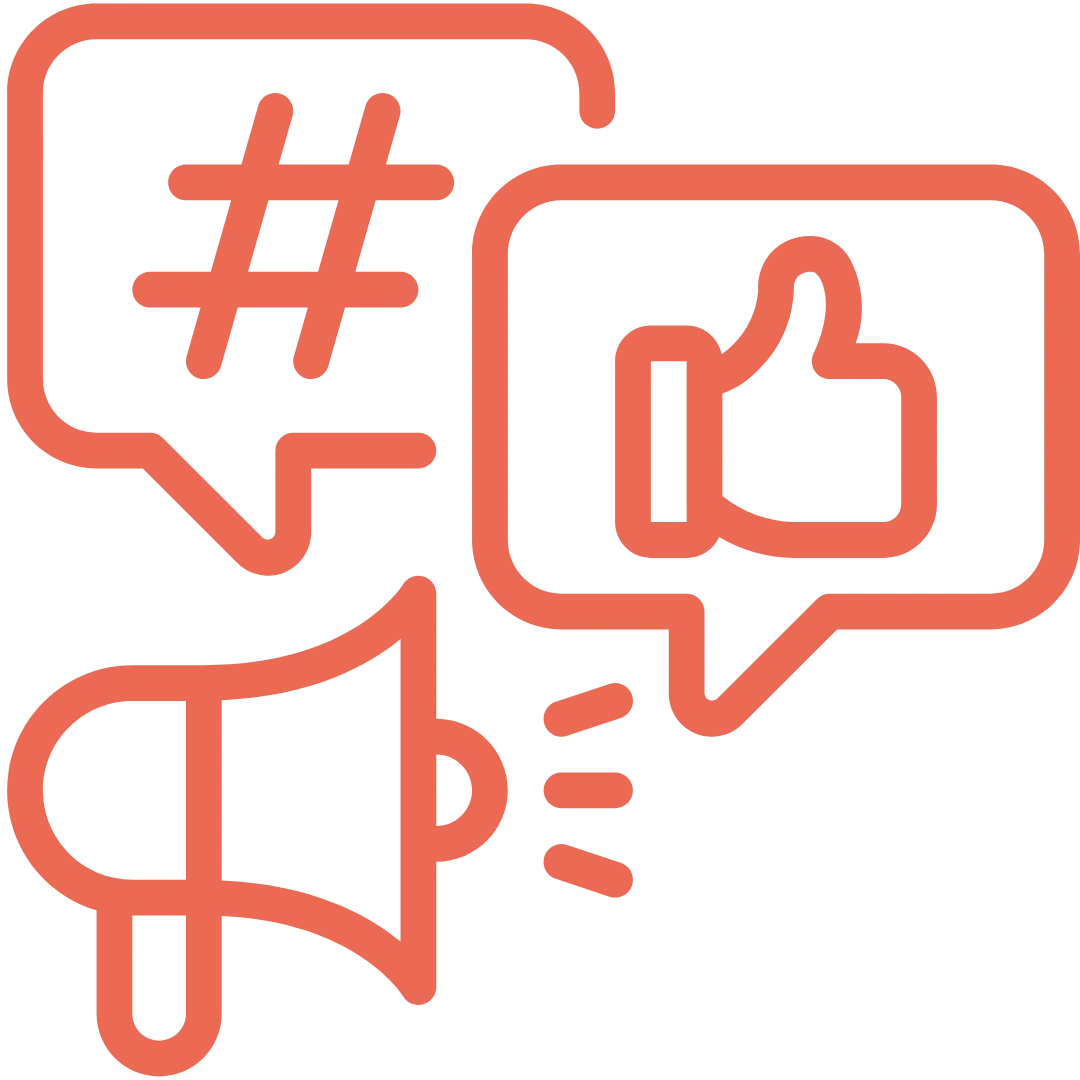














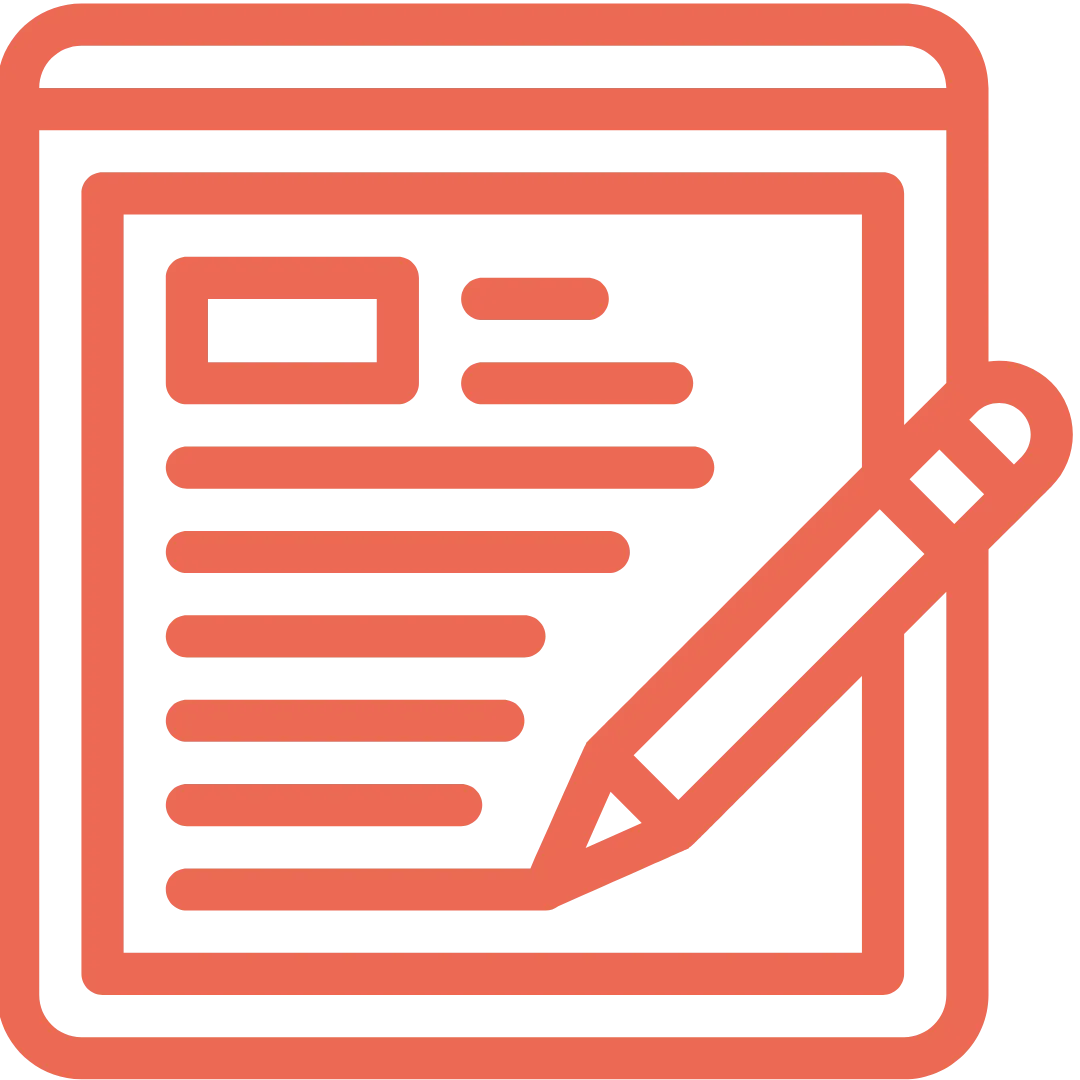

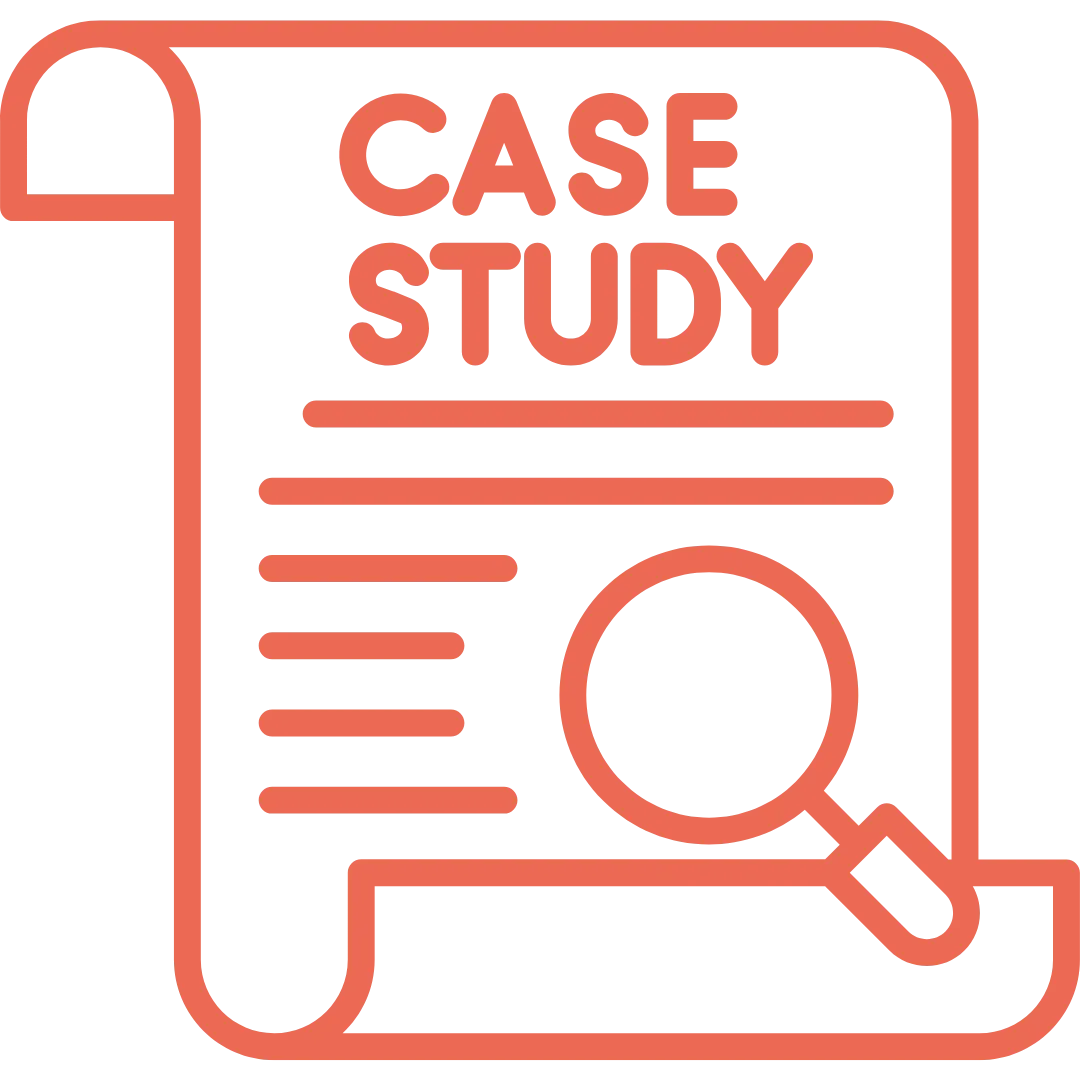






.png)




.webp)